Project ERROR: Unknown module(s) in QT: webkitwidgets
-
Ok. I need
x86. So I have downloaded theqtwebkit_tp4_qt57_msvc2015_x86.zip.For example:
Path:C:\Qt\5.7\msvc2015So I need to copy it to the
Qtdirectory?@Cobra91151
Thats a good question how to correctly install.
But yes, it should be copied into place so the module etc works
but never tried it myself :)There is no install doc in zip or anything like that?
-
@Cobra91151
Thats a good question how to correctly install.
But yes, it should be copied into place so the module etc works
but never tried it myself :)There is no install doc in zip or anything like that?
Yes. It compiles. Thank you.
-
@Cobra91151
Thats a good question how to correctly install.
But yes, it should be copied into place so the module etc works
but never tried it myself :)There is no install doc in zip or anything like that?
The problem now is with the object:
test.h
QtWebView *mapBrowserView;Errors:
error: C2143: syntax error: missing ';' before '*' error: C4430: missing type specifier - int assumed. Note: C++ does not support default-int
So it doesn't work. I think installation should be different.
Using QtWebKit in your project
https://github.com/annulen/webkit/wiki/Using-QtWebKit-in-your-projectI will try to compile it.
-
@Cobra91151
Thats a good question how to correctly install.
But yes, it should be copied into place so the module etc works
but never tried it myself :)There is no install doc in zip or anything like that?
It's all already compiled, so I don't need to recompile anything. It seems I have circular include
QtWebViewbut I included it only once. It's strange. -
It's all already compiled, so I don't need to recompile anything. It seems I have circular include
QtWebViewbut I included it only once. It's strange.@Cobra91151
Ok, i assume it would be precompiled as else no reason for compiler versions.- It seems I have circular include QtWebView but I included it only once. It's strange.
You can turn on Include view and see if something shows up
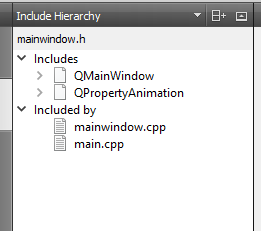
-
@Cobra91151
Ok, i assume it would be precompiled as else no reason for compiler versions.- It seems I have circular include QtWebView but I included it only once. It's strange.
You can turn on Include view and see if something shows up
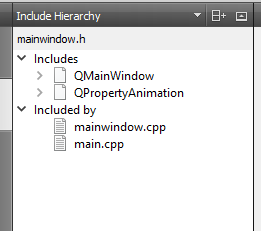
My includes screenshot:

Maybe this project has (https://github.com/annulen/webkit/releases) circular include, or bugs in the code.
Also I have downloadedqtwebview-opensource-src-5.7.1from officialQtsource. But I don't know where to install it? Is there any documentation link how to installsubmodules? Thanks. -
My includes screenshot:

Maybe this project has (https://github.com/annulen/webkit/releases) circular include, or bugs in the code.
Also I have downloadedqtwebview-opensource-src-5.7.1from officialQtsource. But I don't know where to install it? Is there any documentation link how to installsubmodules? Thanks.@Cobra91151 said in Project ERROR: Unknown module(s) in QT: webkitwidgets:
But I don't know where to install it? Is there any documentation link how to install submodules? Thanks.
Hi, normally you would do
qmake
make
make installfor such a source zip
-
@Cobra91151 said in Project ERROR: Unknown module(s) in QT: webkitwidgets:
But I don't know where to install it? Is there any documentation link how to install submodules? Thanks.
Hi, normally you would do
qmake
make
make installfor such a source zip
I will try it. Thanks.
-
@Cobra91151 said in Project ERROR: Unknown module(s) in QT: webkitwidgets:
But I don't know where to install it? Is there any documentation link how to install submodules? Thanks.
Hi, normally you would do
qmake
make
make installfor such a source zip
I get
'qmake' is not recognized as an internal or external command, operable program or batch file.when running onqtwebview-opensource-src-5.7.1(Developer Command Prompt for VS2015)?I have these files after extraction from archive:

Should I copy these files to the path:
C:\Qt\5.7\Src\qtbaseand qmake
make
make install? -
I get
'qmake' is not recognized as an internal or external command, operable program or batch file.when running onqtwebview-opensource-src-5.7.1(Developer Command Prompt for VS2015)?I have these files after extraction from archive:

Should I copy these files to the path:
C:\Qt\5.7\Src\qtbaseand qmake
make
make install?I have reinstall
Qt 5.7.1and my .pro include isQT += widgets core gui network webview concurrenttest.h
#include <QtWebView>But the error is the same when initialize
QtWebView *mapBrowserView;QtWebView is not the class, it is the namespace, image:

-
Now I have figured it out -
Qt WebView provides a way to display web content in a QML applicationbut I'm developingWin APIapplication only forWindowsOS. So it will not work. -
So here is how I have fixed it:
- Copy the contents of the archive
qtwebkit_tp4_qt57_msvc2015_x86.ziptoC:\Qt\5.7\msvc2015; - Include
webkitwidgetsto.profile; - Include
#include <QtWebKitWidgets/QWebView> - Initialized the
QWebView *mapBrowserView;object;
Now it's all compile and work.
- Copy the contents of the archive
-
@Cobra91151 Hi i also face same issue, you have any Qtwebkitwidgets install setup document?
-
@Cobra91151 Hi i also face same issue, you have any Qtwebkitwidgets install setup document?
-
-
So you didnt try like he wrote ?
-
Ok but you should to that then.
and dont forget to run qmake from build menu when you change the .pro file. -
so i need copy this qtwebkit_tp4_qt57_msvc2015_x86.zip to C:\Qt\5.7\msvc2015; to qtbase is enough and i need following below step is enough? . and i will give qmake ?.
Copy the contents of the archive qtwebkit_tp4_qt57_msvc2015_x86.zip to C:\Qt\5.7\msvc2015;
Include webkitwidgets to .pro file;
Include #include <QtWebKitWidgets/QWebView>
Initialized the QWebView *mapBrowserView; object;
