Add PushButtons dinamically to Layout and define functionality ?
-
You should not set the layout on the scroll area. You should create a widget that will be the content of the scroll area and add buttons to its layout, i.e.
QWidget* content = new QWidget(); content->setLayout(new QVBoxLayout); content->layout()->addWidget(new QPushButton(ui->LineEdit->text())); //add other buttons ui->scrollArea->setWidget(content); -
Yes, unless u set minimumHeight on them, they will become smaller as its allowed.
newButton->setMinimumHeight(200);
-
That's because you're changing the layout of the scroll area itself. You should be changing the layout of the content.
-
Hi
Do as @Chris-Kawa says.
Im used to do it in Designer. ( so didnt spot it)
It does make a content widget for you.
You need it.
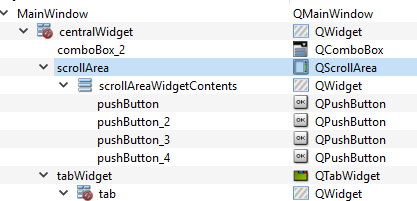
-
Hi
Do as @Chris-Kawa says.
Im used to do it in Designer. ( so didnt spot it)
It does make a content widget for you.
You need it.
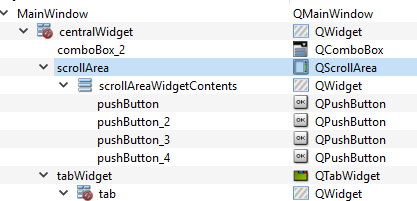
-
Yes, it works, thanks!
Now I can scroll.
I think, I got the answer for my second question, I just have to use connect.
I will update, when I am finished.
Thank you!@Niagarer
Yes, just connect the buttons clicked or released signal to a slot
Note that inside a slot, you can use
sender() to know the QObject that sent the signal.But it depends on what the buttons do if each should have own slot or they can share.
-
@Niagarer
Yes, just connect the buttons clicked or released signal to a slot
Note that inside a slot, you can use
sender() to know the QObject that sent the signal.But it depends on what the buttons do if each should have own slot or they can share.
@mrjj
Ok.
Now I have a (little) problem left: I do not get it to give the Object itself to the slot.
What I need is the name of the button, because this name is similar to a name in a vector, where I have some objects (when I press the button, I want to print information about the object that has this name).
I tried it with sender() but then I can't get the name of it. -
@mrjj
Ok.
Now I have a (little) problem left: I do not get it to give the Object itself to the slot.
What I need is the name of the button, because this name is similar to a name in a vector, where I have some objects (when I press the button, I want to print information about the object that has this name).
I tried it with sender() but then I can't get the name of it.@Niagarer
Hi
You must cast it to the expected type.
sender() is a baseclass pointer and while it can point to any QObject, you must
cast it yourself to have access.QPushButton *mybut=qobject_cast<QPushButton *>( sender() );
if (mybut) {
QString bname=mybut->objectxxx
} -
@Niagarer
Hi
You must cast it to the expected type.
sender() is a baseclass pointer and while it can point to any QObject, you must
cast it yourself to have access.QPushButton *mybut=qobject_cast<QPushButton *>( sender() );
if (mybut) {
QString bname=mybut->objectxxx
} -
@Niagarer
np. Are the buttons names 100% the same as in list ?
Im wondering if you could use a QMap for the extra info lookup.

