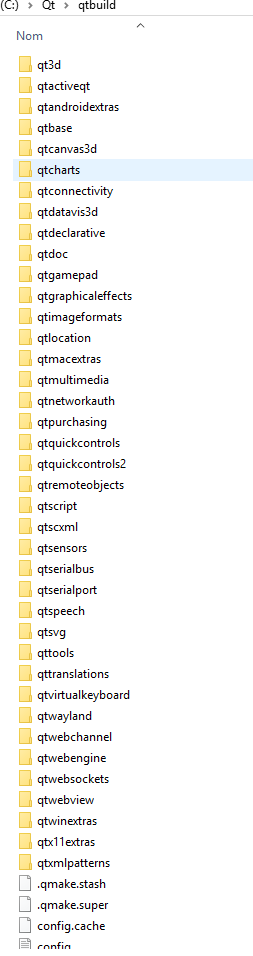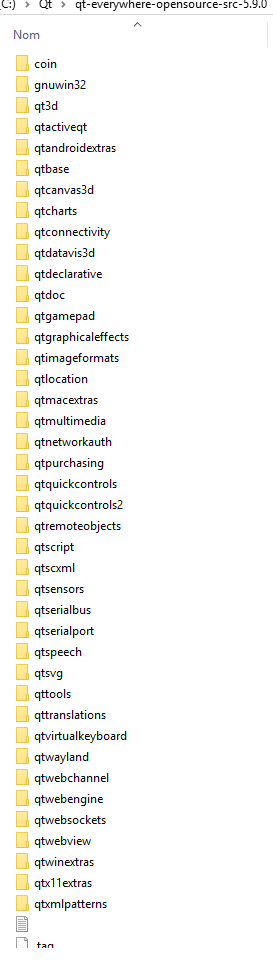Building Qt 5.9 on Windows 10 - no qt/bin
-
Hi everyone,
I am trying to build Qt 5.9 on Windows 10.
I'm following these instructions: http://doc.qt.io/qt-5/windows-building.html
Everything is done whithout displaying any error but in the end there is no qt/bin/qmake anywhere.I have a directory Qt with two subdirectories: qt-everywhere-opensource-src-5.9.0 and qtbuild
This is what I have in those directories (no bin directory)
I guess I did some steps wrong but I don't have a clue what to look for.
Thanks for your help,
Sandra.
-
Hi everyone,
I am trying to build Qt 5.9 on Windows 10.
I'm following these instructions: http://doc.qt.io/qt-5/windows-building.html
Everything is done whithout displaying any error but in the end there is no qt/bin/qmake anywhere.I have a directory Qt with two subdirectories: qt-everywhere-opensource-src-5.9.0 and qtbuild
This is what I have in those directories (no bin directory)
I guess I did some steps wrong but I don't have a clue what to look for.
Thanks for your help,
Sandra.
You have to use the prefix option during configure and call
(n)make installafter the build.-Michael.
-
That worked thanks !!