A problem of Installating QT-5.9.1 on CentOS
-
Hi,
I'm installing the latest version on CentOS 6.5. The installation privilege is root.
During the process of 26%, it occurs the following dialog:
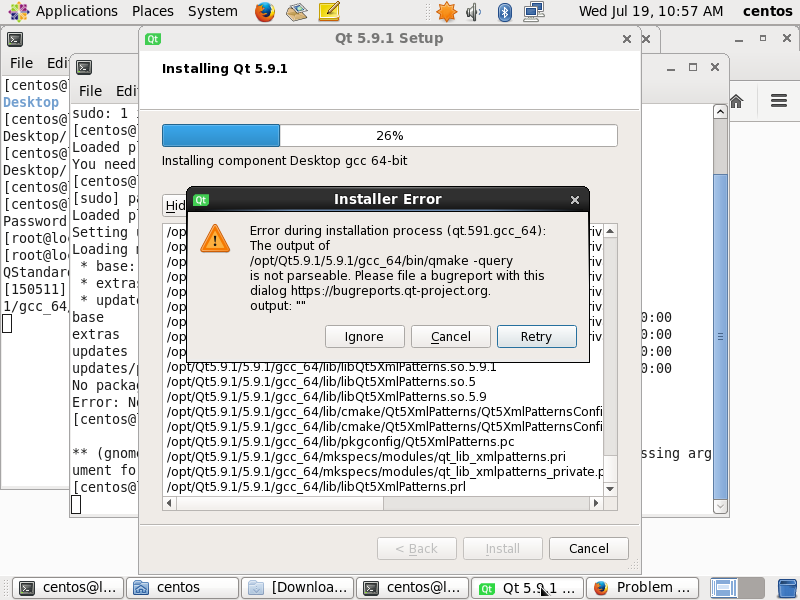
Also the website https://bugreports.qt-project.org is not available, thus I submit the problem here.
Now I'm not sure how to proceed, should I click the "Ignore" button ?Regards
Yefeng -
Hi,
I'm installing the latest version on CentOS 6.5. The installation privilege is root.
During the process of 26%, it occurs the following dialog:
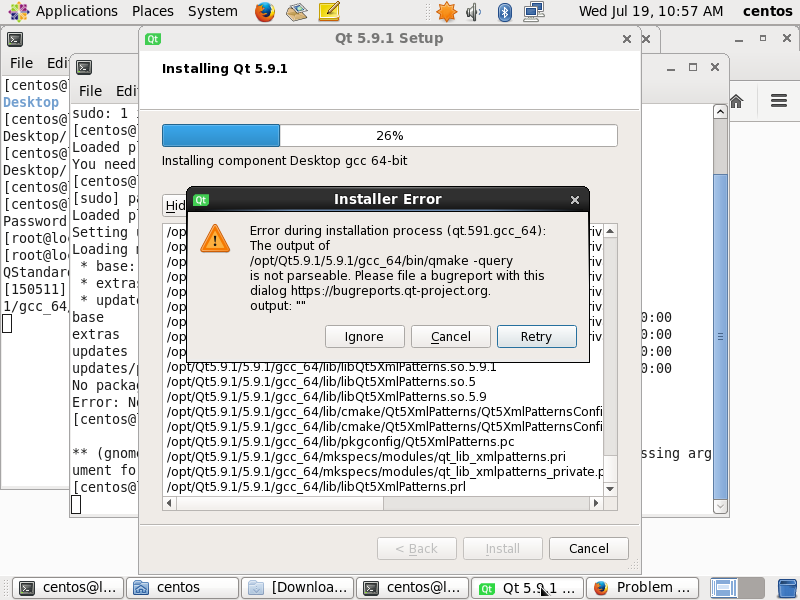
Also the website https://bugreports.qt-project.org is not available, thus I submit the problem here.
Now I'm not sure how to proceed, should I click the "Ignore" button ?Regards
Yefeng@holybee said in A problem of Installating QT-5.9.1 on CentOS:
the website https://bugreports.qt-project.org is not available, thus I submit the problem here.
The updated URL should be https://bugreports.qt.io
Quick check: From the command line, go to
/opt/Qt5.9.1/5.9.1/gcc_64/bin/.- Call
ls. Do you see theqmakeexecutable there? - What do you get when you call
qmake -query?
- Call
-
@holybee said in A problem of Installating QT-5.9.1 on CentOS:
the website https://bugreports.qt-project.org is not available, thus I submit the problem here.
The updated URL should be https://bugreports.qt.io
Quick check: From the command line, go to
/opt/Qt5.9.1/5.9.1/gcc_64/bin/.- Call
ls. Do you see theqmakeexecutable there? - What do you get when you call
qmake -query?
- Call
-
@JKSH
Thank you for your opinion, the problem is likely to be lack of dependency packages.
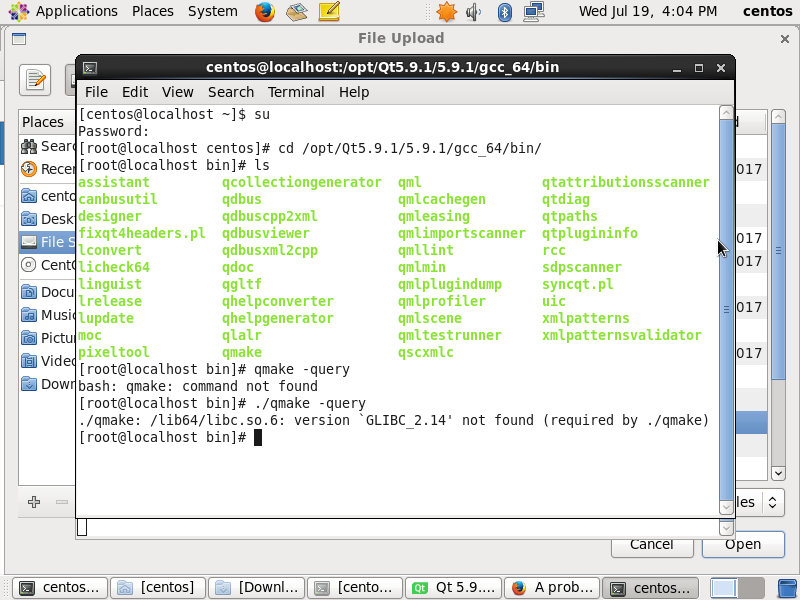
@holybee CentOS 6.5 only has glibc 2.12, but qmake needs glibc 2.14.
See if this thread helps: https://www.centos.org/forums/viewtopic.php?t=43944
-
@holybee CentOS 6.5 only has glibc 2.12, but qmake needs glibc 2.14.
See if this thread helps: https://www.centos.org/forums/viewtopic.php?t=43944
@JKSH
Thank you for your advice.
I used the following document to install glibc-2.14:
http://www.imperx.com/wp-content/uploads/Member/Cameras/Bobcat_Gen2/GEV Linux/Workaround_to_install_GLIBC_2.14_to_CentOS_6.7.pdf
After the execution of the last step: export LD_LIBRARY_PATH=/opt/glibc-2.14/lib,
the command ./qmake -query works.
However, new problem occurs during installation of QT:

Anyway, I may try a lower version of QT, or use CentOS 7.x to check if it has glibc version higher than 2.14. -
@JKSH
Thank you for your advice.
I used the following document to install glibc-2.14:
http://www.imperx.com/wp-content/uploads/Member/Cameras/Bobcat_Gen2/GEV Linux/Workaround_to_install_GLIBC_2.14_to_CentOS_6.7.pdf
After the execution of the last step: export LD_LIBRARY_PATH=/opt/glibc-2.14/lib,
the command ./qmake -query works.
However, new problem occurs during installation of QT:

Anyway, I may try a lower version of QT, or use CentOS 7.x to check if it has glibc version higher than 2.14.The
sdktoolerror is inconvenient, but it's not critical. It automatically sets up your Kits.If you want, you can manually set it up yourself:
- Add your Qt version: http://doc.qt.io/qtcreator/creator-project-qmake.html
- Combine your Qt version with your compiler (GCC) to make a Kit: http://doc.qt.io/qtcreator/creator-targets.html
@holybee said in [A problem of Installating QT-5.9.1 on CentOS]
(/post/405564):Anyway, I may try a lower version of QT, or use CentOS 7.x to check if it has glibc version higher than 2.14.
Yes, these sound like good ideas.
-
The
sdktoolerror is inconvenient, but it's not critical. It automatically sets up your Kits.If you want, you can manually set it up yourself:
- Add your Qt version: http://doc.qt.io/qtcreator/creator-project-qmake.html
- Combine your Qt version with your compiler (GCC) to make a Kit: http://doc.qt.io/qtcreator/creator-targets.html
@holybee said in [A problem of Installating QT-5.9.1 on CentOS]
(/post/405564):Anyway, I may try a lower version of QT, or use CentOS 7.x to check if it has glibc version higher than 2.14.
Yes, these sound like good ideas.
