Error : undefined reference to 'engOpen'
-
I'm trying to connect Matlab with QT. I'm using Qt Creator 4.2 and QT 5.8. This is what I have in my .pro file.
QT += core gui serialport axcontainer greaterThan(QT_MAJOR_VERSION, 4): QT += widgets TARGET = Totem_app TEMPLATE = app # The following define makes your compiler emit warnings if you use # any feature of Qt which as been marked as deprecated (the exact warnings # depend on your compiler). Please consult the documentation of the # deprecated API in order to know how to port your code away from it. DEFINES += QT_DEPRECATED_WARNINGS # You can also make your code fail to compile if you use deprecated APIs. # In order to do so, uncomment the following line. # You can also select to disable deprecated APIs only up to a certain version of Qt. #DEFINES += QT_DISABLE_DEPRECATED_BEFORE=0x060000 # disables all the APIs deprecated before Qt 6.0.0 SOURCES += main.cpp\ mainwindow.cpp HEADERS += mainwindow.h FORMS += mainwindow.ui CONFIG+=c++11 win32:CONFIG(release, debug|release): LIBS += -L'C:/Program Files/MATLAB/R2016b/extern/lib/win64/microsoft/' -llibmx else:win32:CONFIG(debug, debug|release): LIBS += -L'C:/Program Files/MATLAB/R2016b/extern/lib/win64/microsoft/' -llibmxd INCLUDEPATH += 'C:/Program Files/MATLAB/R2016b/extern/lib/win64/microsoft' DEPENDPATH += 'C:/Program Files/MATLAB/R2016b/extern/lib/win64/microsoft'I have also include the head file.
#include <QFileDialog> #include <QtPlugin> #include "mainwindow.h" #include "ui_mainwindow.h" #include <QThread> #include <QTextCodec> #include "C:\Program Files\MATLAB\R2016b\extern\include\engine.h"Could somebody help me with this problem? How could I include engine.h without providing the whole path directory? What am I doing wrong that I'm getting the undefined reference error? All help is highly appreciated it.
-
I'm trying to connect Matlab with QT. I'm using Qt Creator 4.2 and QT 5.8. This is what I have in my .pro file.
QT += core gui serialport axcontainer greaterThan(QT_MAJOR_VERSION, 4): QT += widgets TARGET = Totem_app TEMPLATE = app # The following define makes your compiler emit warnings if you use # any feature of Qt which as been marked as deprecated (the exact warnings # depend on your compiler). Please consult the documentation of the # deprecated API in order to know how to port your code away from it. DEFINES += QT_DEPRECATED_WARNINGS # You can also make your code fail to compile if you use deprecated APIs. # In order to do so, uncomment the following line. # You can also select to disable deprecated APIs only up to a certain version of Qt. #DEFINES += QT_DISABLE_DEPRECATED_BEFORE=0x060000 # disables all the APIs deprecated before Qt 6.0.0 SOURCES += main.cpp\ mainwindow.cpp HEADERS += mainwindow.h FORMS += mainwindow.ui CONFIG+=c++11 win32:CONFIG(release, debug|release): LIBS += -L'C:/Program Files/MATLAB/R2016b/extern/lib/win64/microsoft/' -llibmx else:win32:CONFIG(debug, debug|release): LIBS += -L'C:/Program Files/MATLAB/R2016b/extern/lib/win64/microsoft/' -llibmxd INCLUDEPATH += 'C:/Program Files/MATLAB/R2016b/extern/lib/win64/microsoft' DEPENDPATH += 'C:/Program Files/MATLAB/R2016b/extern/lib/win64/microsoft'I have also include the head file.
#include <QFileDialog> #include <QtPlugin> #include "mainwindow.h" #include "ui_mainwindow.h" #include <QThread> #include <QTextCodec> #include "C:\Program Files\MATLAB\R2016b\extern\include\engine.h"Could somebody help me with this problem? How could I include engine.h without providing the whole path directory? What am I doing wrong that I'm getting the undefined reference error? All help is highly appreciated it.
How could I include engine.h without providing the whole path directory?
it should be
INCLUDEPATH += 'C:/Program Files/MATLAB/R2016b/extern/include' DEPENDPATH += 'C:/Program Files/MATLAB/R2016b/extern/include'and your include just be
#include <engine.h>
but this does not solve your problem, I don't have matlab so i can't test it, can you post the contents ofC:/Program Files/MATLAB/R2016b/extern/lib/win64/microsoft/What compiler are you using (including architecture 32/64 bit)?
-
How could I include engine.h without providing the whole path directory?
it should be
INCLUDEPATH += 'C:/Program Files/MATLAB/R2016b/extern/include' DEPENDPATH += 'C:/Program Files/MATLAB/R2016b/extern/include'and your include just be
#include <engine.h>
but this does not solve your problem, I don't have matlab so i can't test it, can you post the contents ofC:/Program Files/MATLAB/R2016b/extern/lib/win64/microsoft/What compiler are you using (including architecture 32/64 bit)?
-
@VRonin Thank you so much for your help. This is what I have in the folder

This is my qt version

The compiler that I'm using is MinGW 32 bit. Is there more information that I should provide? Is it possible to do this on QT creator?
@anfedres said in Error : undefined reference to 'engOpen':
The compiler that I'm using is MinGW 32 bit
lib/win64/microsoft
You can't mix and match compilers. You are trying to use MSVC?? 64 bit libraries with MinGW at 32 bit
Either you install the same version of Visual Studio those libraries were built in or you search for those of your compiler: C:/Program Files/MATLAB/R2016b/extern/lib/win32/gcc maybe?
Once you found them you also have to find out what library
engOpenis in. currently you are linking onlylibmx. Given one of the libraries is calledlibengI'd go with that one if I had to betP.S.
This is my qt version
No, that's your Qt Creator Version, to see the Qt Version you have to look here:
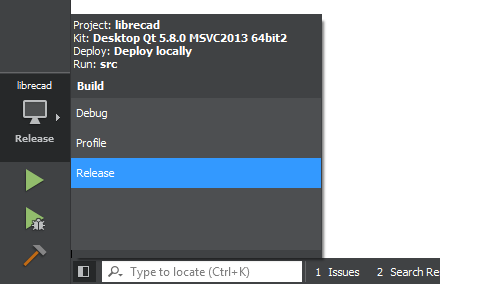
-
@anfedres said in Error : undefined reference to 'engOpen':
The compiler that I'm using is MinGW 32 bit
lib/win64/microsoft
You can't mix and match compilers. You are trying to use MSVC?? 64 bit libraries with MinGW at 32 bit
Either you install the same version of Visual Studio those libraries were built in or you search for those of your compiler: C:/Program Files/MATLAB/R2016b/extern/lib/win32/gcc maybe?
Once you found them you also have to find out what library
engOpenis in. currently you are linking onlylibmx. Given one of the libraries is calledlibengI'd go with that one if I had to betP.S.
This is my qt version
No, that's your Qt Creator Version, to see the Qt Version you have to look here:
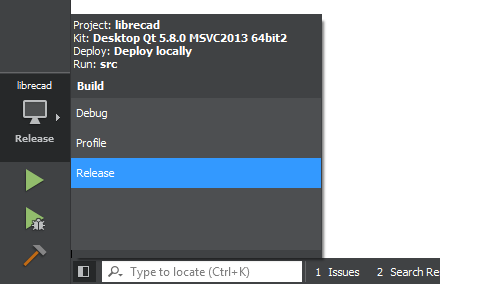
-
@anfedres said in Error : undefined reference to 'engOpen':
The compiler that I'm using is MinGW 32 bit
lib/win64/microsoft
You can't mix and match compilers. You are trying to use MSVC?? 64 bit libraries with MinGW at 32 bit
Either you install the same version of Visual Studio those libraries were built in or you search for those of your compiler: C:/Program Files/MATLAB/R2016b/extern/lib/win32/gcc maybe?
Once you found them you also have to find out what library
engOpenis in. currently you are linking onlylibmx. Given one of the libraries is calledlibengI'd go with that one if I had to betP.S.
This is my qt version
No, that's your Qt Creator Version, to see the Qt Version you have to look here:
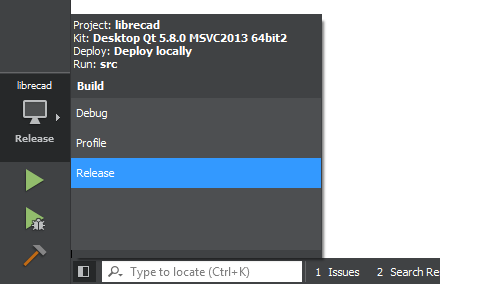
-
@VRonin But I'm not using Visual Studio. Is it possible to install another compiler for QT?
But I'm not using Visual Studio. Is it possible to install another compiler for QT?
The only way to install MSVC before MSVC2015 is installing Visual Studio that's why I mentioned it. once you have the compiler you can use whatever IDE you prefer (like Qt Creator). You can use the build tools without installing Visual Studio for MSVC2015 but the first thing you have to find out is what version those libraries were built with
A way to do it is using dependency walker: http://www.dependencywalker.com/ open the library if one of the dependencies is contains MSVCP14 then it's MSVC2015, if it contains MSVCP12 then it's MSVC2013
