QtCreator 4.1.0 syntax highlighting
-
I try to use Adobe's Source Code Pro font in QtCreator. Changing to this font, the syntax hihglighting isn't working anymore. Changing back to every other font, it works as expected.
Windows 10 64bit;
Qt Creator 4.1.0
Based on Qt 5.7.0 (MSVC 2013, 32 bit)Erstellt am Aug 24 2016 14:56:50
Revision 8c80a86266
-
Hi
Sounds like font is broken :)
Since ALL other fonts works. -
Hi On win 7, it seems to work ?
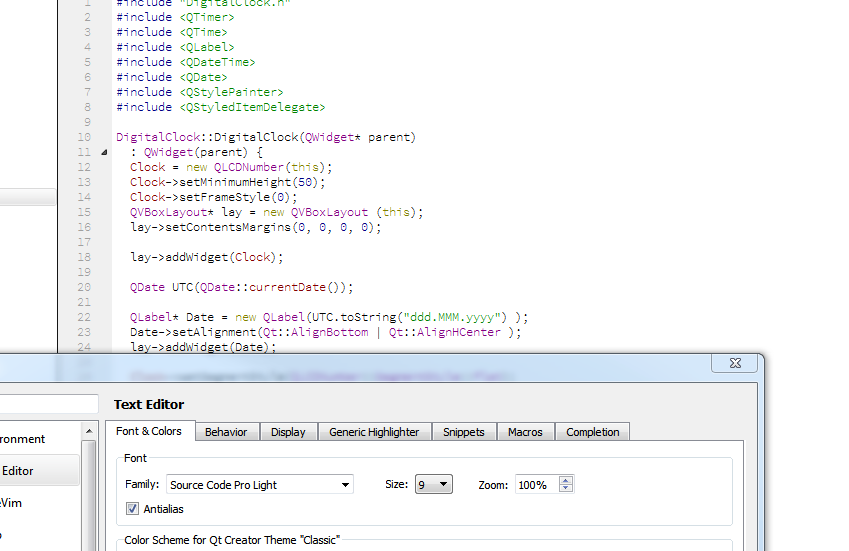
On win 7, it seems to work ?
I can try in win 10 too later.
