[Maintenance Tool] Is there a way to skip documentation and examples?
-
Qt Maintenance Tool seems to add Documentation and Examples as a mandatory dependency. What's the point of that when it's conveniently available on the internet? It enforces me to download additional ~200 MB which I'll never use and they are not needed for Qt to work properly.
Is there a way to avoid that? -
Hi and welcome
The build-in docs is context sensitive and can go directly to the right overloaded function etc.
Using web pages you will/might have to search more. (just saying:)As far as I know you cannot de-select it during install but you are free to just delete the QDoc folder after to regain
the space. The Docs are xml files and highly compressed so you wasting far less in the downloading. -
use
maintenanceTool --show-virtual-components
with this argument you can see the examples and documentation node, not sure what the reason was to make them virtual
-
use
maintenanceTool --show-virtual-components
with this argument you can see the examples and documentation node, not sure what the reason was to make them virtual
@Tim.Jenssen said in [Maintenance Tool] Is there a way to skip documentation and examples?:
--show-virtual-components
Oh, i never saw that option. Works.
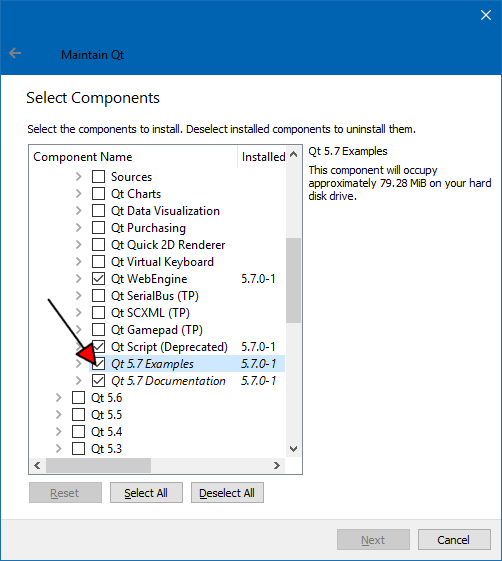
-
use
maintenanceTool --show-virtual-components
with this argument you can see the examples and documentation node, not sure what the reason was to make them virtual
@Tim.Jenssen said in [Maintenance Tool] Is there a way to skip documentation and examples?:
maintenanceTool --show-virtual-components
Awesome, works! Exactly what I needed, thank you.
I can't see any reason they are marked virtual though.
