Create your own project templates for Qt Creator
-
Hello,
If you think that it is very troublesome to have lots of copy & paste of source code in creating a new project, I have a tool for you. It is qtcwizard, a software to convert your existing project into a project wizard. That is displayed in the New Dialog that opens when you choose File > New File or Project.
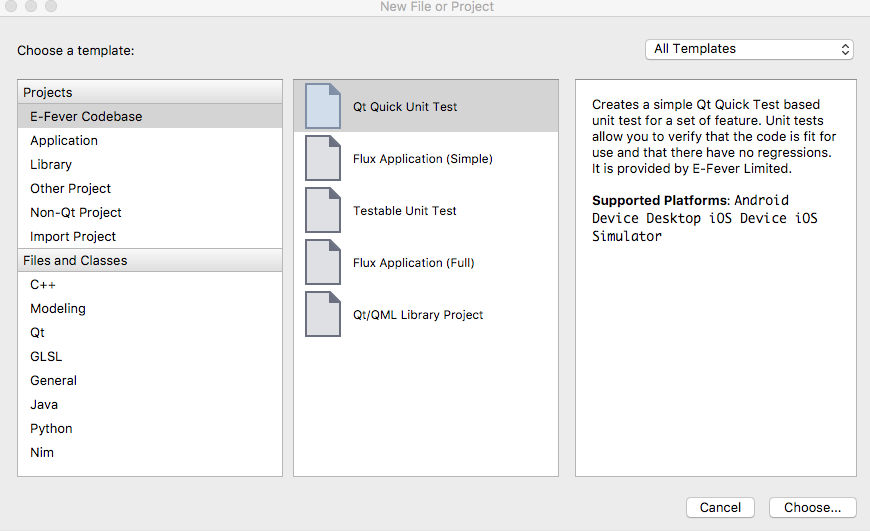
Example Usage.
$ cd existing_project $ qtcwizard init generator.json created wizard.json created # Edit generator.json and wizard.json for customization $ qtcwizard install # Launch Qt Creator, choose File > New File or Project > Application > Example Project.e-fever/qtcwizard: Convert a Project into a Custom Wizard in Qt Creator
I have already converted a set of project templates for my company’s in-house and open source project into a collection. That is published on GitHub already.
You may take them as an example or simply use our template directly.
That includes
- Flux Application
- Qt Quick Unit Test
- Qt/QML Library Project (Travis and Appveyor enabled)
- and more...
e-fever/e-fever-codebase: A Collection of Project Wizard for Qt Creator
Enjoy it.
-
+1
It would be perfect, if this was in fact a wizard included in QtCreator :)
-
This post is deleted!
