Qt Graphs. Building 2d plot using c++ only.
-
You can even do it without a .qml file in 6.9 by using the
QQuickWidget::setInitialPropertiesandQQuickWidget::loadFromModule:QPieSeries* pieSeries = new QPieSeries(&app); // populate it QQuickWidget* graphsView = new QQuickWidget(); graphsView->setResizeMode(QQuickWidget::SizeRootObjectToView); graphsView->setInitialProperties({{"seriesList", QVariant::fromValue(pieSeries)}}); graphsView->loadFromModule("QtGraphs", "GraphsView");@GrecKo said in Qt Graphs. Building 2d plot using c++ only.:
You can even do it without a .qml file in 6.9 by using the
QQuickWidget::setInitialPropertiesandQQuickWidget::loadFromModule:QPieSeries* pieSeries = new QPieSeries(&app); // populate it QQuickWidget* graphsView = new QQuickWidget(); graphsView->setResizeMode(QQuickWidget::SizeRootObjectToView); graphsView->setInitialProperties({{"seriesList", QVariant::fromValue(pieSeries)}}); graphsView->loadFromModule("QtGraphs", "GraphsView");Amazing! How to create a line serial that using DATETIME as X and double as Y in C++ follow this example ?
For example, a 3-days weather forcast line graph , 2 hours / point ?
Thank you!
-
 J JonB referenced this topic
J JonB referenced this topic
-
In response to the above requirements, I have written a small testing program. 10 curves can be refreshed correctly, but colors cannot be set independently, and there are extra connecting lines between the curves. Can someone help me identify where I went wrong? thank!
pro file
QT += core gui widgets quickwidgets graphs quick CONFIG += c++17 SOURCES += \ main.cpp \ graphstest.cpp HEADERS += \ graphstest.h FORMS += \ graphstest.uigraphstest.h
#ifndef GRAPHSTEST_H #define GRAPHSTEST_H #include <QDateTimeAxis> #include <QDialog> #include <QLineSeries> #include <QValueAxis> #include <QVector> QT_BEGIN_NAMESPACE namespace Ui { class graphsTest; } QT_END_NAMESPACE class graphsTest : public QDialog { Q_OBJECT public: graphsTest(QWidget *parent = nullptr); ~graphsTest(); protected: void timerEvent(QTimerEvent *evt) override; private slots: void on_pushButton_ok_clicked(); private: Ui::graphsTest *ui; QDateTimeAxis *m_ax; QValueAxis *m_ay; int m_timerEvent; QVector<QLineSeries *> m_lineSeries; }; #endif // GRAPHSTEST_Hgraphstest.cpp
#include "graphstest.h" #include <QDateTime> #include <QDebug> #include <QQuickItem> #include "ui_graphstest.h" graphsTest::graphsTest(QWidget *parent) : QDialog(parent) , ui(new Ui::graphsTest) , m_ax(new QDateTimeAxis(this)) , m_ay(new QValueAxis(this)) , m_timerEvent(0) { ui->setupUi(this); QDateTime dtmNow = QDateTime::currentDateTime(); m_ax->setMin(dtmNow.addDays(-1)); m_ax->setMax(dtmNow); m_ay->setRange(-100, 100); QList<QObject *> seriesList; ui->graphsView->setResizeMode(QQuickWidget::SizeRootObjectToView); ui->graphsView->setInitialProperties({{"seriesList", QVariant::fromValue(seriesList)}, {"axisX", QVariant::fromValue(m_ax)}, {"axisY", QVariant::fromValue(m_ay)}}); ui->graphsView->loadFromModule("QtGraphs", "GraphsView"); m_timerEvent = startTimer(500); } graphsTest::~graphsTest() { delete ui; } void graphsTest::timerEvent(QTimerEvent *evt) { if (evt->timerId() == m_timerEvent) { QList<QPointF> data; QDateTime dtmNow = QDateTime::currentDateTime(); const int N = m_lineSeries.size(); for (int n = 0; n < N; ++n) { for (int i = 0; i < 30; ++i) { data << QPointF(dtmNow.addSecs(-3600 * 24.0 / 30 * (29 - i)).toMSecsSinceEpoch(), (rand() % 500 - 250) / 100.0 + n * 16 - 80); } m_lineSeries[n]->replace(data); } m_ax->setMin(dtmNow.addDays(-1)); m_ax->setMax(dtmNow); } } void graphsTest::on_pushButton_ok_clicked() { if (m_lineSeries.size() >= 10) return; //Prepare new data QLineSeries *newLine = new QLineSeries(this); newLine->setColor(QColor(rand() % 128, rand() % 128, rand() % 128)); //Add to Graph QVariant seriesListVariant = ui->graphsView->rootObject()->property("seriesList"); if (seriesListVariant.canConvert<QQmlListProperty<QObject>>()) { QQmlListProperty<QObject> prop = seriesListVariant.value<QQmlListProperty<QObject>>(); prop.append(&prop, newLine); m_lineSeries.append(newLine); } }graphstest.ui
<?xml version="1.0" encoding="UTF-8"?> <ui version="4.0"> <class>graphsTest</class> <widget class="QDialog" name="graphsTest"> <property name="geometry"> <rect> <x>0</x> <y>0</y> <width>579</width> <height>332</height> </rect> </property> <property name="windowTitle"> <string>graphsTest</string> </property> <layout class="QHBoxLayout" name="horizontalLayout"> <item> <widget class="QQuickWidget" name="graphsView"> <property name="resizeMode"> <enum>QQuickWidget::ResizeMode::SizeRootObjectToView</enum> </property> </widget> </item> <item> <layout class="QVBoxLayout" name="verticalLayout"> <property name="sizeConstraint"> <enum>QLayout::SizeConstraint::SetMaximumSize</enum> </property> <item> <widget class="QPushButton" name="pushButton_ok"> <property name="sizePolicy"> <sizepolicy hsizetype="Fixed" vsizetype="Fixed"> <horstretch>0</horstretch> <verstretch>0</verstretch> </sizepolicy> </property> <property name="text"> <string>Add Serials</string> </property> </widget> </item> <item> <spacer name="verticalSpacer"> <property name="sizePolicy"> <sizepolicy hsizetype="Fixed" vsizetype="Expanding"> <horstretch>0</horstretch> <verstretch>0</verstretch> </sizepolicy> </property> <property name="orientation"> <enum>Qt::Orientation::Vertical</enum> </property> <property name="sizeHint" stdset="0"> <size> <width>20</width> <height>40</height> </size> </property> </spacer> </item> </layout> </item> </layout> </widget> <customwidgets> <customwidget> <class>QQuickWidget</class> <extends>QWidget</extends> <header location="global">QtQuickWidgets/QQuickWidget</header> </customwidget> </customwidgets> <resources/> <connections/> </ui>main.cpp
#include "graphstest.h" #include <QApplication> int main(int argc, char *argv[]) { QApplication a(argc, argv); graphsTest w; w.show(); return a.exec(); }Qt 6.9.1 Mingw64 in windows 11:
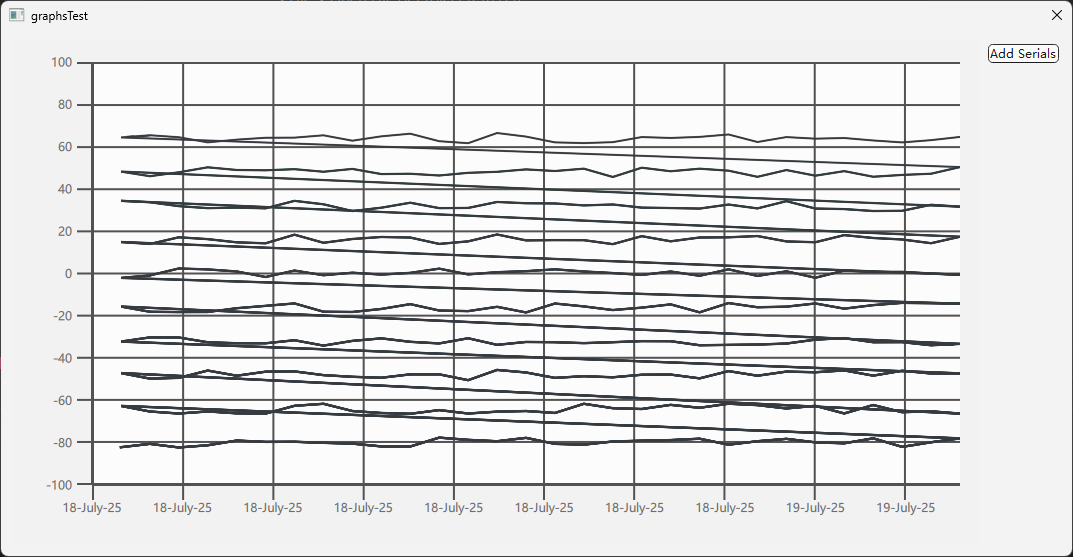
Further more, how to add a rubber-band selection tool and connect QML signals to the C++ slots, is a bit hard for me . I'll try it later.
-
B BugSleeper referenced this topic
-
In response to the above requirements, I have written a small testing program. 10 curves can be refreshed correctly, but colors cannot be set independently, and there are extra connecting lines between the curves. Can someone help me identify where I went wrong? thank!
pro file
QT += core gui widgets quickwidgets graphs quick CONFIG += c++17 SOURCES += \ main.cpp \ graphstest.cpp HEADERS += \ graphstest.h FORMS += \ graphstest.uigraphstest.h
#ifndef GRAPHSTEST_H #define GRAPHSTEST_H #include <QDateTimeAxis> #include <QDialog> #include <QLineSeries> #include <QValueAxis> #include <QVector> QT_BEGIN_NAMESPACE namespace Ui { class graphsTest; } QT_END_NAMESPACE class graphsTest : public QDialog { Q_OBJECT public: graphsTest(QWidget *parent = nullptr); ~graphsTest(); protected: void timerEvent(QTimerEvent *evt) override; private slots: void on_pushButton_ok_clicked(); private: Ui::graphsTest *ui; QDateTimeAxis *m_ax; QValueAxis *m_ay; int m_timerEvent; QVector<QLineSeries *> m_lineSeries; }; #endif // GRAPHSTEST_Hgraphstest.cpp
#include "graphstest.h" #include <QDateTime> #include <QDebug> #include <QQuickItem> #include "ui_graphstest.h" graphsTest::graphsTest(QWidget *parent) : QDialog(parent) , ui(new Ui::graphsTest) , m_ax(new QDateTimeAxis(this)) , m_ay(new QValueAxis(this)) , m_timerEvent(0) { ui->setupUi(this); QDateTime dtmNow = QDateTime::currentDateTime(); m_ax->setMin(dtmNow.addDays(-1)); m_ax->setMax(dtmNow); m_ay->setRange(-100, 100); QList<QObject *> seriesList; ui->graphsView->setResizeMode(QQuickWidget::SizeRootObjectToView); ui->graphsView->setInitialProperties({{"seriesList", QVariant::fromValue(seriesList)}, {"axisX", QVariant::fromValue(m_ax)}, {"axisY", QVariant::fromValue(m_ay)}}); ui->graphsView->loadFromModule("QtGraphs", "GraphsView"); m_timerEvent = startTimer(500); } graphsTest::~graphsTest() { delete ui; } void graphsTest::timerEvent(QTimerEvent *evt) { if (evt->timerId() == m_timerEvent) { QList<QPointF> data; QDateTime dtmNow = QDateTime::currentDateTime(); const int N = m_lineSeries.size(); for (int n = 0; n < N; ++n) { for (int i = 0; i < 30; ++i) { data << QPointF(dtmNow.addSecs(-3600 * 24.0 / 30 * (29 - i)).toMSecsSinceEpoch(), (rand() % 500 - 250) / 100.0 + n * 16 - 80); } m_lineSeries[n]->replace(data); } m_ax->setMin(dtmNow.addDays(-1)); m_ax->setMax(dtmNow); } } void graphsTest::on_pushButton_ok_clicked() { if (m_lineSeries.size() >= 10) return; //Prepare new data QLineSeries *newLine = new QLineSeries(this); newLine->setColor(QColor(rand() % 128, rand() % 128, rand() % 128)); //Add to Graph QVariant seriesListVariant = ui->graphsView->rootObject()->property("seriesList"); if (seriesListVariant.canConvert<QQmlListProperty<QObject>>()) { QQmlListProperty<QObject> prop = seriesListVariant.value<QQmlListProperty<QObject>>(); prop.append(&prop, newLine); m_lineSeries.append(newLine); } }graphstest.ui
<?xml version="1.0" encoding="UTF-8"?> <ui version="4.0"> <class>graphsTest</class> <widget class="QDialog" name="graphsTest"> <property name="geometry"> <rect> <x>0</x> <y>0</y> <width>579</width> <height>332</height> </rect> </property> <property name="windowTitle"> <string>graphsTest</string> </property> <layout class="QHBoxLayout" name="horizontalLayout"> <item> <widget class="QQuickWidget" name="graphsView"> <property name="resizeMode"> <enum>QQuickWidget::ResizeMode::SizeRootObjectToView</enum> </property> </widget> </item> <item> <layout class="QVBoxLayout" name="verticalLayout"> <property name="sizeConstraint"> <enum>QLayout::SizeConstraint::SetMaximumSize</enum> </property> <item> <widget class="QPushButton" name="pushButton_ok"> <property name="sizePolicy"> <sizepolicy hsizetype="Fixed" vsizetype="Fixed"> <horstretch>0</horstretch> <verstretch>0</verstretch> </sizepolicy> </property> <property name="text"> <string>Add Serials</string> </property> </widget> </item> <item> <spacer name="verticalSpacer"> <property name="sizePolicy"> <sizepolicy hsizetype="Fixed" vsizetype="Expanding"> <horstretch>0</horstretch> <verstretch>0</verstretch> </sizepolicy> </property> <property name="orientation"> <enum>Qt::Orientation::Vertical</enum> </property> <property name="sizeHint" stdset="0"> <size> <width>20</width> <height>40</height> </size> </property> </spacer> </item> </layout> </item> </layout> </widget> <customwidgets> <customwidget> <class>QQuickWidget</class> <extends>QWidget</extends> <header location="global">QtQuickWidgets/QQuickWidget</header> </customwidget> </customwidgets> <resources/> <connections/> </ui>main.cpp
#include "graphstest.h" #include <QApplication> int main(int argc, char *argv[]) { QApplication a(argc, argv); graphsTest w; w.show(); return a.exec(); }Qt 6.9.1 Mingw64 in windows 11:
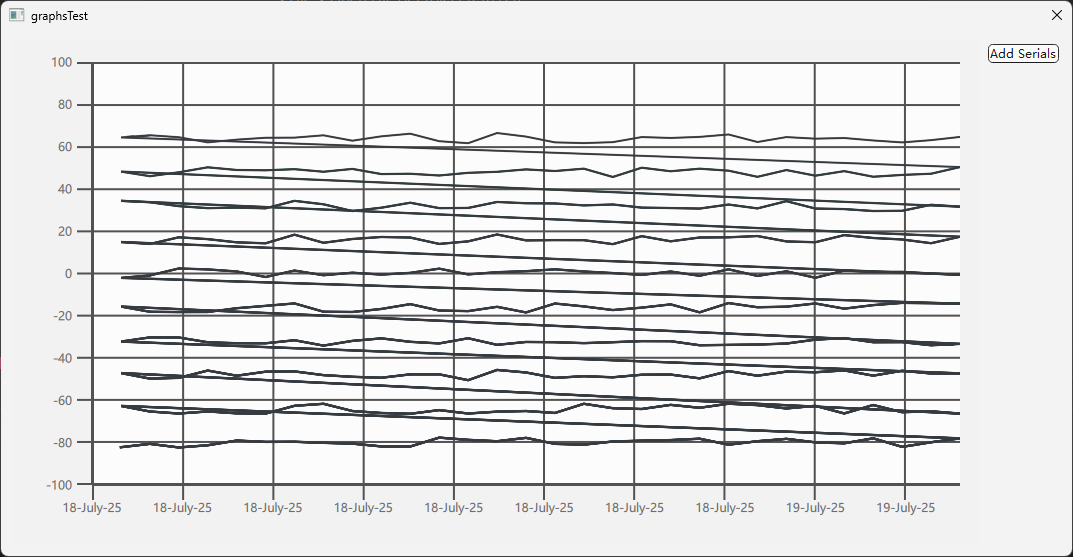
Further more, how to add a rubber-band selection tool and connect QML signals to the C++ slots, is a bit hard for me . I'll try it later.
@goldenhawking You failed to clear QList<QPointF> data; at each time a new line is perpared!
if (evt->timerId() == m_timerEvent) { QDateTime dtmNow = QDateTime::currentDateTime(); const int N = m_lineSeries.size(); for (int n = 0; n < N; ++n) { QList<QPointF> data; //Here for (int i = 0; i < 30; ++i) { data << QPointF(dtmNow.addSecs(-3600 * 24.0 / 30 * (29 - i)).toMSecsSinceEpoch(), (rand() % 500 - 250) / 100.0 + n * 16 - 80); } m_lineSeries[n]->replace(data); } //... -
@goldenhawking You failed to clear QList<QPointF> data; at each time a new line is perpared!
if (evt->timerId() == m_timerEvent) { QDateTime dtmNow = QDateTime::currentDateTime(); const int N = m_lineSeries.size(); for (int n = 0; n < N; ++n) { QList<QPointF> data; //Here for (int i = 0; i < 30; ++i) { data << QPointF(dtmNow.addSecs(-3600 * 24.0 / 30 * (29 - i)).toMSecsSinceEpoch(), (rand() % 500 - 250) / 100.0 + n * 16 - 80); } m_lineSeries[n]->replace(data); } //...@BugSleeper said in Qt Graphs. Building 2d plot using c++ only.:
So you're talking to yourself now? Why two accounts?
-
@BugSleeper said in Qt Graphs. Building 2d plot using c++ only.:
So you're talking to yourself now? Why two accounts?
@Christian-Ehrlicher said in Qt Graphs. Building 2d plot using c++ only.:
ing to yourself now? Why two accounts?
I'm GH's student, We're using a same computer!
-
@Christian-Ehrlicher said in Qt Graphs. Building 2d plot using c++ only.:
ing to yourself now? Why two accounts?
I'm GH's student, We're using a same computer!
@BugSleeper said in Qt Graphs. Building 2d plot using c++ only.:
I'm GH's student, We're using a same computer!
This explains it. Thx.
We have a lot of really interesting spam in the last weeks so this was somewhat suspicious.
