QtHelpConverter v1.0.3 released: create Qt Help from HTML Help
-
We just released QtHelpConverter, a free Windows converter application to turn HTML Help/CHM files into Qt Help.
The converter works both as a stand-alone application as well as an add-on for our help authoring tool Help+Manual. It takes a CHM files and converts it to Qt Help.
QtHelpConverter Features
- Converts CHM to Qt Help
- Tests internal file names for upper/lowercase conformity
- Optionally adds inline CSS to HTML topics files to improve rendering results in Qt Assistant
- Integrated collection file editor
- UI mode and command line mode for full automation
- Integration into our authoring tool Help+Manual possible
- Free for private and commercial use
Download:
http://www.helpandmanual.com/qt-help.htmlScreenshot:
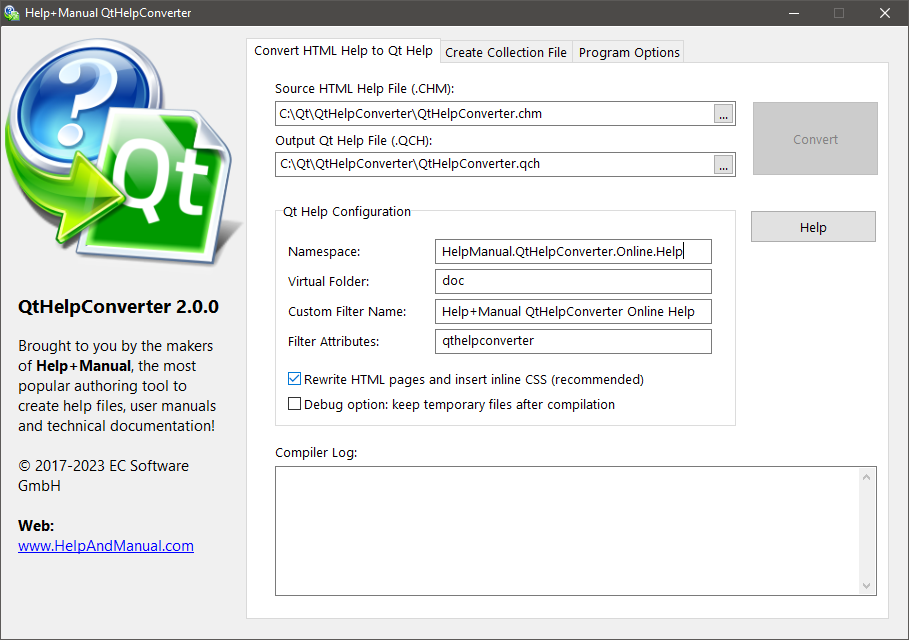
We are looking forward to receiving your feedback on the help converter! Please report bugs and suggestions as well.
Alexander Halser
EC Software GmbH
http://www.helpandmanual.com -
I want to testify as to how amazing this converter is. If you are using any other Help authoring system, it's worth converting to "Help & Manual" just for the time it will save you.
If you are already a customer, this fantastic tool confirms you made the right decision.
QtHelpConverter simply reads your .CHM file, and cranks out a .QCH. So you still need a Help authoring tool like H&M to create the .CHM.
To display your .QCH file with Qt Assistant is a bit convoluted: This can be done manually by starting Qt Assistant, opening the Edit|Preferences dialog and navigating to the Documentation tab page. Then click the Add... button, select a Qt compressed help file (*.qch) and press Open. (This is Qt's problem, not Help & Manual.
-
there are a few custom language documentations that are only in chm format, even in Linux. I remember fondly having a nice .chm documentation for a few apis that didn't have anything other than a website for docs and i needed it to be offline, even in Linux.
