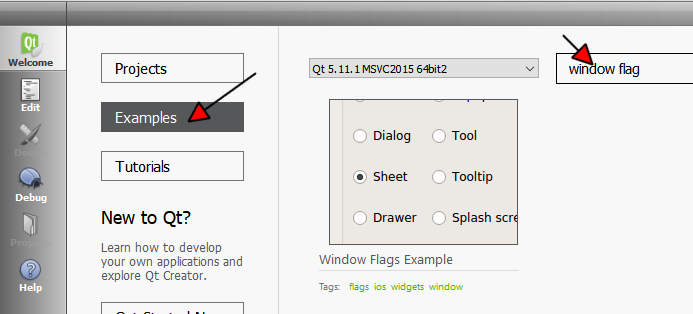Enabling and Disabling Window Widgets?
-
@mrjj, I downloaded all the files and built the demo, just to recap, the version of OSX I'm running on my macBook Pro is High Sierra version 10.13.6.
The version of Qt is 5.11.2 (Clang 8.0 (Apple) 64 bit). I would love to say the application worked and has solved all my problems, I was planning to debug it and then replicate how it works, sadly its no better than my code.
This is what I've done, launch the application, the default settings are:
Radio buttons, Window selected and Preview child window displayed.
All checkboxes unchecked.Here is what happens:
MS Windows fixed size dialog
unchecked, I can resize the preview window
checked, no effect on preview window, I can still do everything I could without it checkedFrameless window
unchecked, window title and widgets visible
checked, window title and widgets removedNo drop shadow
unchecked, window has drop shadow
checked, window doesn't have drop shadowWindow title, unchecked or checked, no effect
Window system menu, unchecked or checked, no effect
Customize window, seems to have same effect as Frameless window
Window minimize button, unchecked or checked, no effect
Window maximise button, unchecked or checked, no effect
Window close button, unchecked or checked, no effect
Window context help button, unchecked or checked, no effect
Window shade button, unchecked or checked, no effectWindow stays on top
unchecked, window doesn't stay on top
checked, window stays on topWindow stays on bottom, unchecked or checked, no effect
Overall very disappointing it seems that most of the hints have no effect at all, surely this is a bug that needs attention ?
-
Just to be sure we are on the same page: are you trying to develop a desktop like application for iOS ?
-
You have to take into account that iOS and Android don't offer the same kind of window management as the desktop OSs and that's nothing Qt can do about. For example, on mobile OSs you usually have one full screen application where you can have some dialogs but it's not comparable to what Linux, macOS or others have for you through e.g. Xorg or wayland.
-
Sorry, I forgot to add OSX to the list and thats what my tests have been on my MacBook Pro running OSX High Sierra version 10.13.6
I accept what you are saying with respect to Android and iOS, but the isn't one of those.
Please download the same example code as posted in the link by mrjj, report back with OS version and Qt version if you find anything different...
-
Sorry, I forgot to add OSX to the list and thats what my tests have been on my MacBook Pro running OSX High Sierra version 10.13.6
I accept what you are saying with respect to Android and iOS, but the isn't one of those.
Please download the same example code as posted in the link by mrjj, report back with OS version and Qt version if you find anything different...
-
The point is Qt is supposed to be multi-platform, I don't have a Windows PC or Linux, only Mac's and clearly it doesn't appear to work.
@SPlatten
Well not all hints are supported on all platforms.
The name is often a give away
like Qt::MSWindowsFixedSizeDialogHint
Note the MS in front.
or like X11BypassWindowManagerHint which is for linux / X11
Its mention here.
http://doc.qt.io/qt-5/qt.html#WindowType-enumThe MSWindowsFixedSizeDialogHint do work on Windows.
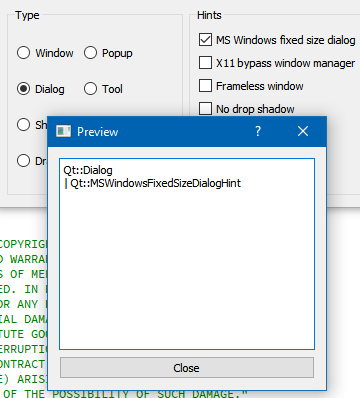
-
Sorry, for a product as mature as Qt this isn't what I would expect, I know this kind of thing is perfectly possible, just Qt doesn't currently work correctly.
@SPlatten
Well it depends on platform and the Windows manger in use.
Some combinations are not possible in Windows either.
Also some windows mangers on linux also ignore certain Hints.
You are aware that Qt does not draw the decorations by its self ?
Its handled by the OS and might not offer any way to apply it
and Qt would have to resort to custom drawn decorations. -
The fact that it can be done using Xcode means its very possible go do, if Qt didn't rush out quite so many versions, the quality control would be better and the releases more functional.
I'm a big fan of Qt and have used licensed versions of Qt for defence applications, licenses are not cheap and considering the money involved i would be a seriously disappointed by this show stopping lack of functionality.
In less than 2 years I've seen Qt go from 5.1 to 5.11 and still going, releases seem to come out very frequently, which is good in one sense but at what cost?
-
The fact that it can be done using Xcode means its very possible go do, if Qt didn't rush out quite so many versions, the quality control would be better and the releases more functional.
I'm a big fan of Qt and have used licensed versions of Qt for defence applications, licenses are not cheap and considering the money involved i would be a seriously disappointed by this show stopping lack of functionality.
In less than 2 years I've seen Qt go from 5.1 to 5.11 and still going, releases seem to come out very frequently, which is good in one sense but at what cost?
Well i can relate to that. Personally i would rather have more
QWidgets/Desktop than 3D and QML/Mobile but
the commercial side of Qt must try to focus on the marked
trends. -
Qt 5.1 was released 5 years ago in 2013.
-
@SGaist , ok, still a lot of releases in a short space of time, the functionality I'm trying to use is very fundamental...shouldn't that be addressed?
@SPlatten As @mrjj said window decorations (including the close/minimize buttons) are NOT handled by Qt. Those are handled by the OS. And different OSs are different here (even different window managers on Linux differ here). You can still do this using native APIs.
If you think this should be part of Qt you can file a change request. -
-
Thank you, I will complete this now....
-
There is sum good news and some strange findings, I am running the WindowsFlags example on my macBook Pro.
The setup is as follows, from the Type radio buttons, the Window is checked. From the Hints checkboxes, Customize Window is checked.
With no other checkboxes the window appears with no title and no widgets, it isn't resizable.
With 'Window minimize button' checked, the title is visible and only the minimize widget is visible.
If I then enable 'Window maximise button', the maximise widget is enabled along with the minimise widget.
If I enable 'Window close button', the close widget is enabled
Toggling 'Window Title', 'Frameless window', or 'Window shade button' have no effect.