Solved Can't layout window properly
-
Hello, i'm still a noob using Qt and would like you to help me with this:
So i'm creating a desktop app, with a menu bar and two tabs using Qt designer. For the first TAB i want an OpenGL widget to be displayed in about 3/4 of the total TAB space, just like this:
But when i try to apply an horizontal layout to both sections (buttons on the left and OpenGL widget on the right), so that when i resize the main window they scale properly, my OpenGL window only fills half the screen..
I would be very appreciated if anyone could help me out! Thanks in advance. -
Hi
but is the tabwidget in a layout so it follows mainwindow?
Like layout on centralwidget and tabwidget in that ? -
@mrjj said in Can't layout window properly:
e layout on centralwidge
Hey! Yes, I would like the tabWidget to scale properly with the main window. But i also want the OpenGLwidget to fill 3/4 of the tabWidget and also to scale with the main window. Basically i want this example to scale properly when i resize the window: -
Hi
you can do that with
layoutstrech
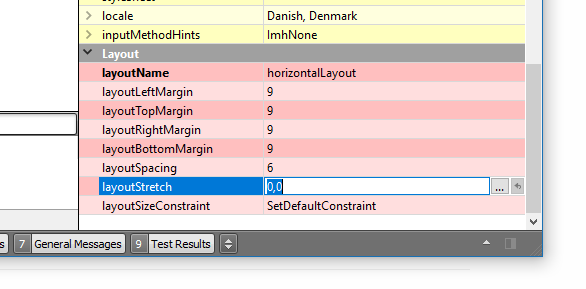
it works as procent sort of.
say you write 1,2
second would take up as 2/3 space. fool around with some values and see. -
Thank you it's solved! And sorry for the late reply..

