Unsolved Missing QApplication styles in Qt 5.10.0
-
Our desktop app which uses Qt recently upgraded from 5.9.2 to 5.10.0. Suddenly, the application style "windowsVista" is no longer available. So our app looks terrible. Is there a way to obtain this for 5.10.0? Is there some download we missed?
-
Hi,
Can you show the difference between the two versions ?
-
The old version (with windowsVista) looked like this:
http://i65.tinypic.com/2m492z8.jpg
The new version looks like this (apparently the same as the style "windows" which existed before and after)
-
I tried calling QStyleFactory::keys on both versions.
5.9.2 gave me these:
"Windows"
"WindowsXP"
"WindowsVista"
"Fusion"
However 5.10.0 only gives me "Windows" and "Fusion" -
Can you check the content of the styles plugins folder ?
One possibility will likely be to build the plugin yourself as it seems to still be in the Qt sources.
-
Thank you for your help. I am confused however. I do not see a "styles plugins" folder. There are many subfolders named "plugins" and many subfolders named "styles" but none of the "plugins" folders appear to have the word "styles" in their paths nor vice versa.
Are styles supposed to live in a DLL somewhere...?
-
It's in something like
~/Qt/5.10.0/msvc2017/plugins/styles/ -
Hi
Mine is in
"C:\Qt\5.10.0\msvc2015_64\plugins\styles\qwindowsvistastyle.dll"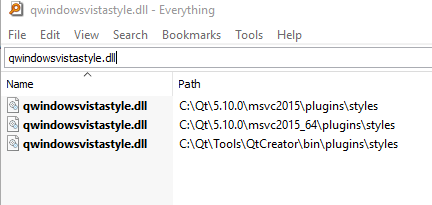
-
Odd. It wasn't in my build tree at all. The entire "plugins" folder wasn't even there. So I tried completely uninstalling and re-installing Qt and there it was. I guess I must have failed to check some sort of option in the installer the first time.though I'm not sure what it was. Regardless, I do see it there now so thank you!
-
Mine question is when statically built Qt program, I missed Windows vista style. Is there any other steps to get the plugin compiled?