Unsolved QLCDnumber, slots, and my own complete loss of mental function...
-
Further to my previous thread (here: https://forum.qt.io/topic/85055/gui-blocking/25 )
I've resolved my GUI blocking issues but i'm having real trouble getting and lcdNumber to do what i want it to.
I can get it to 0 and 1 (the correct outputs) when i press the buttons that they relate to, however, i also want it to increment every cycle of a process when other buttons are pressed... The power cycle and heat cycle buttons should increment once per cycle.
Here's a youtube video of it in action... i need the lcdNumber to increment once every time the light flashes basically...
Current files: (i think, have added a lot of commenting since last compile)
mainwindow.cpp
#include "mainwindow.h" #include "relayframe.h" #include "ui_mainwindow.h" #include <QDebug> #include <QVBoxLayout> #include <wiringPi.h> MainWindow::MainWindow(QWidget *parent) : QMainWindow(parent), ui(new Ui::MainWindow) { ui->setupUi(this); wiringPiSetup(); QVBoxLayout *lay = new QVBoxLayout(ui->centralWidget); const int pins[] = {0, 1, 2, 3, 4, 5, 6}; // pins for(int i=0; i < 7; i++){ RelayFrame *relay = new RelayFrame(pins[i], ui->centralWidget); lay->addWidget(relay); } } MainWindow::~MainWindow() { delete ui; }mainwindow.h
#ifndef MAINWINDOW_H #define MAINWINDOW_H #include <QMainWindow> namespace Ui { class MainWindow; } class MainWindow : public QMainWindow { Q_OBJECT public: explicit MainWindow(QWidget *parent = 0); ~MainWindow(); private: Ui::MainWindow *ui; }; #endif // MAINWINDOW_Hrelaycontroller.h
#ifndef RELAYCONTROLLER_H #define RELAYCONTROLLER_H #include <QObject> #include <QTimer> #include <wiringPi.h> #include <QDebug> class RelayController : public QObject { Q_OBJECT public: //This sets the delay depending on which controller is using it and pin depending on which iteration of relayframe it's in explicit RelayController(int pin, int delay, QObject *parent = 0):QObject(parent){ timer = new QTimer(this); state = false; timer->setInterval(delay); mPin = pin; // //I think i need to declare an integer here for the lcdNumber (initially 0?) // it needs to be zeroed every time the controller is started... // connect(timer, SIGNAL(timeout()), this, SLOT(onTimeout())); //connect(timer, &QTimer::timeout, this, &RelayController::onTimeout); pinMode (mPin, OUTPUT); relayLow(); } void start(){ qDebug()<<"start"; timer->start(); } void stop(){ qDebug()<<"stop"; timer->stop(); } void relayLow(){ //Relay Off digitalWrite (mPin, LOW); qDebug()<<"low"; } void relayHigh(){ //Relay On digitalWrite(mPin, HIGH); qDebug()<<"high"; } private slots: //This switches between on and off void onTimeout(){ if(state) relayHigh(); // //I think this is where i need to increment the lcdNumber //integer from above, so that it increases by 1 every on/off //cycle but i'm not sure how to pass it back to the relayframe UI //and get it to display.. slots are the answer i think but i can't make them work, so far //I've tried changing the lcdNumber from here but that dosen't work.. // else relayLow(); state = !state; } private: QTimer *timer; bool state; int mPin; }; #endif // RELAYCONTROLLER_Hrelayframe.cpp
#include "relayframe.h" #include "ui_relayframe.h" #include <QPushButton> //relayframe is a box with buttons and an LCD widget in it, //created for each individual output pin. relayframe.ui is an XML //file determining layout, code is in relayframe.h RelayFrame::RelayFrame(int pin, QWidget *parent) : QFrame(parent), ui(new Ui::RelayFrame) { ui->setupUi(this); //power cycle controller, 750ms delay controller = new RelayController(pin, 750); //heat cycle controller, 2 hour (5400000ms) delay controller2 = new RelayController(pin,5400000); } RelayFrame::~RelayFrame() { delete ui; } // Power cycle button button // While clicked controller initialised above, found in relaycontroller.h // runs, when unchecked it stops (only one button per frame can be clicked // at once, buttons auto toggle on) void RelayFrame::on_powerBrtn_toggled(bool checked) { if(checked) controller->start(); //I need the lcdNumber to increment once every //cycle while this is running but obviously //that happens elsewhere else controller->stop(); } // On button - turns on the pin relevant to this frame void RelayFrame::on_onBtn_clicked() { controller->relayHigh(); //Set LCD to 1 while on... //THIS WORKS CORRECTLY ui->lcdNumber->display(1); } // Off button - turns off the pin relevant to this frame void RelayFrame::on_offBtn_clicked() { controller->relayLow(); //Set LCD to 0 while off... //THIS WORKS CORRECTLY ui->lcdNumber->display(0); } // Heat cycle button // While clicked controller2 initialised above, found in relaycontroller.h // runs, when unchecked it stops (only one button per frame can be clicked // at once, buttons auto toggle on. void RelayFrame::on_heatBtn_toggled(bool checked) { if(checked) controller2->start(); //I need the lcdNumber to increment once every //cycle while this is running but obviously //that happens elsewhere else controller2->stop(); }relayframe.h
#ifndef RELAYFRAME_H #define RELAYFRAME_H #include "relaycontroller.h" #include <QFrame> namespace Ui { class RelayFrame; } class RelayFrame : public QFrame { Q_OBJECT public: explicit RelayFrame(int pin, QWidget *parent = 0); ~RelayFrame(); private slots: void on_powerBrtn_toggled(bool checked); void on_onBtn_clicked(); void on_offBtn_clicked(); void on_heatBtn_toggled(bool checked); //int lcdNumber(); //commented out because it didn't help private: Ui::RelayFrame *ui; RelayController *controller; RelayController *controller2; }; #endif // RELAYFRAME_HEntire project in a zip file:
www.aesgarth.co.uk/Project3.zipI've kind of got myself in over my head here a bit - the point of the project is supposed to be to make my job easier as otherwise i'd have to do this stuff manually but i'ts ended up being more work than I intended.
Can someone point me in the right direction?
-
@Aesgarth said in QLCDnumber, slots, and my own complete loss of mental function...:
i also want it to increment every cycle of a process when other buttons are pressed...
What does that mean?
in timers slot,
here
if(state)
relayHigh();what you want to do here ?
Set mainwind LCD to something? -
@mrjj set relayframe lcdNumber to it's current value +1
There are 7 iterations of relayframe in the mainwindow - each with its own lcdnumber.
-
@Aesgarth
Why not make a new signal in RelayController
like
void SetLCD(int num)
signals:
void RaiseLCD(); // or what ever make sense. im not sure if you 0,1,2 or just 1,0
and emit
from RelayController where u need itthen in
RelayFrame
have a slot that sets
int num = ui->lcdNumber->XX ( get current value)
num++;
ui->lcdNumber->display(num);and you connect RelayController signal to each of
the RelayFrame instances slot.
Looked at code, just connect the new signal to a slot where u create the RelayController
in RelayFrameSo so i get it right
There are X RelayFrame with 2 controllers each?
When ever RelayController wants it should tell RelayFrame to increase
the LCD number ?
There is only one LCD but 2 controllers
so the new signal should not give the number but simple make RelayFrame increase the current one? -
I think that's the way to do it but I've been struggling with implementation. Maybe some coffee tomorrow will help me.
Yes, 2 controllers but only one can operate at once - they do the same thing but with a different delay. So only one would ever be changing lcdNumber. Ideally on the button press it would start at 0 and count up.
-
@Aesgarth
Coffee always helps. :)
Since RelayFrame has the LCD
it should have
public slots:
void IncreaseLCD() { // make sure body is in .cpp
// get current value, increase, set again to LCDNumber
}
void ResetLCD() {
// setLCDNumber to 0
}RelayController has
signals:
void IncreaseLCD(); // signals have no body!Then in
RelayFrame::RelayFrame(int pin, QWidget *parent) : QFrame(parent), ui(new Ui::RelayFrame)
{
ui->setupUi(this);
//power cycle controller, 750ms delay
controller = new RelayController(pin, 750);
connect( controller, SIGNAL(IncreaseLCD()), this, SLOT(IncreaseLCD()) );
//heat cycle controller, 2 hour (5400000ms) delay
controller2 = new RelayController(pin,5400000);
connect( controller2, xxx same;
}Then in RelayController
you can say
emit IncreaseLCD();
any where u want and RelayFrame should increase it.
and you can
emit ResetLCD(); // to reset to zeroDisclaimer: hasty typed so tons of typos etc
Also, you should use the new connection syntax instead of SLOT() SIGNAL()
https://wiki.qt.io/New_Signal_Slot_Syntax
(sorry was too lazy;) -
@mrjj
Coffee isn't helping... I'm quite sure that's the way to do it but so far i'm failing... I can't seem to get it right. I would post the errors but for the fact that i'm compiling on the actual device which is a raspberry pi in a box, and only a 7 inch screen in portrait mode makes everything more difficult. I will persist in trying. already spotted one stupid error that i've made... -
simply trying to get it to display something so i know it's working before i add the complication of incrementing numbers....
relayframe.cpp:
#include "relayframe.h" #include "ui_relayframe.h" #include <QPushButton> //relayframe is a box with buttons and an LCD widget in it, //created for each individual output pin. relayframe.ui is an XML //file determining layout, code is in relayframe.h RelayFrame::RelayFrame(int pin, QWidget *parent) : QFrame(parent), ui(new Ui::RelayFrame) { ui->setupUi(this); //power cycle controller, 750ms delay controller = new RelayController(pin, 750); connect( controller, SIGNAL(IncreaseLCD()), this, SLOT(IncreaseLCD()) ); //heat cycle controller, 2 hour (5400000ms) delay controller2 = new RelayController(pin,5400000); } RelayFrame::~RelayFrame() { delete ui; } // Power cycle button button // While clicked controller initialised above, found in relaycontroller.h // runs, when unchecked it stops (only one button per frame can be clicked // at once, buttons auto toggle on) void RelayFrame::on_powerBrtn_toggled(bool checked) { if(checked) controller->start(); //I need the lcdNumber to increment once every //cycle while this is running but obviously //that happens elsewhere else controller->stop(); } // On button - turns on the pin relevant to this frame void RelayFrame::on_onBtn_clicked() { controller->relayHigh(); //Set LCD to 1 while on... //THIS WORKS CORRECTLY ui->lcdNumber->display(1); } // Off button - turns off the pin relevant to this frame void RelayFrame::on_offBtn_clicked() { controller->relayLow(); //Set LCD to 0 while off... //THIS WORKS CORRECTLY ui->lcdNumber->display(0); } // Heat cycle button // While clicked controller2 initialised above, found in relaycontroller.h // runs, when unchecked it stops (only one button per frame can be clicked // at once, buttons auto toggle on. void RelayFrame::on_heatBtn_toggled(bool checked) { if(checked) controller2->start(); //I need the lcdNumber to increment once every //cycle while this is running but obviously //that happens elsewhere else controller2->stop(); } void IncreaseLCD() { ui->lcdNumber->display(5); // This line is producing the error.... // make sure body is in .cpp // get current value, increase, set again to LCDNumber }i'm getting
'ui' was not declared in this scope
-
@Aesgarth Hi,
I downloaded the zip file to take a look.
From hat I can see to far, you try to access the Mainwindow Ui element from a different class than mainwindow.
That is technically possible, but not something you should do.
my suggestion: in relaycontroller add a signal
signals: void lcdNumber(int number);a private counter
private: QTimer *timer; bool state; int mPin; int cntState;it get resetet by start
void start(){ qDebug()<<"start"; timer->start(); cntState = 0; emit lcdNumber(0); }and in you slot onTimeout you emit the new cnt
private slots: void onTimeout(){ if(state){ relayHigh(); cntState++; emit lcdNumber(cntState); } else relayLow(); state = !state; }now you simply connect the signal to your lcd display
something like this should do it (in relayFrame),
connect(controller2 &RelayController::lcdNumber, this, [=](int number){lcdNumber.display(number);}); -
apologies - i've just reverted to the files in the zip and they do not work, so reference to lcdNumber from relaycontroller.h has been removed and where "lcdNumber.display" was used in relayframe.cpp that has been replaced with
"ui->lcdNumber->display" to get the LCD display working for the on and off buttons.The UI element i'm trying to change is in relayframe rather than mainwindow. I'm now going to have a look at implementing your method.
-
in the first code, one error was
void IncreaseLCD() {
xxx
}but should been a member of it
RelayFrame::IncreaseLCD {
xx
} -
@J.Hilk said in QLCDnumber, slots, and my own complete loss of mental function...:
@Aesgarth Hi,
I downloaded the zip file to take a look.
From hat I can see to far, you try to access the Mainwindow Ui element from a different class than mainwindow.
That is technically possible, but not something you should do.
my suggestion: in relaycontroller add a signal
signals: void lcdNumber(int number);a private counter
private: QTimer *timer; bool state; int mPin; int cntState;it get resetet by start
void start(){ qDebug()<<"start"; timer->start(); cntState = 0; emit lcdNumber(0); }and in you slot onTimeout you emit the new cnt
private slots: void onTimeout(){ if(state){ relayHigh(); cntState++; emit lcdNumber(cntState); } else relayLow(); state = !state; }This all works out excellent, and i can get the count to output in qdebug
private slots: void onTimeout(){ if(state){ relayHigh(); cntState++; emit lcdNumber(cntState); qDebug()<<cntState; } else relayLow(); state = !state;now you simply connect the signal to your lcd display
something like this should do it (in relayFrame),
connect(controller2 &RelayController::lcdNumber, this, [=](int number){lcdNumber.display(number);});However i'm struggling with this bit. I think the error was lcdNumber is protected..., i'll keep trying though and see if i can work it out.
-
mmh,
Lcd number is part of the relayframe ui so you should be able to use a normal/but overloaded connect statement
RelayFrame::RelayFrame(int pin, QWidget *parent) : QFrame(parent), ui(new Ui::RelayFrame) { ui->setupUi(this); //power cycle controller, 750ms delay controller = new RelayController(pin, 750); //heat cycle controller, 2 hour (5400000ms) delay controller2 = new RelayController(pin,5400000); connect(controller2 &RelayController::lcdNumber, ui->lcdNumber, QOverload<int>::of(&QLCDNumber::display)); } -
@J.Hilk
getting what appears to be the same error with that.so what i'm currently working with is:
relayframe.h
#ifndef RELAYFRAME_H #define RELAYFRAME_H #include "relaycontroller.h" #include <QFrame> namespace Ui { class RelayFrame; } class RelayFrame : public QFrame { Q_OBJECT public: explicit RelayFrame(int pin, QWidget *parent = 0); ~RelayFrame(); private slots: void on_powerBrtn_toggled(bool checked); void on_onBtn_clicked(); void on_offBtn_clicked(); void on_heatBtn_toggled(bool checked); private: Ui::RelayFrame *ui; RelayController *controller; RelayController *controller2; }; #endif // RELAYFRAME_Hrelayframe.cpp
#include "relayframe.h" #include "ui_relayframe.h" #include <QPushButton> //relayframe is a box with buttons and an LCD widget in it, //created for each individual output pin. relayframe.ui is an XML //file determining layout, code is in relayframe.h RelayFrame::RelayFrame(int pin, QWidget *parent) : QFrame(parent), ui(new Ui::RelayFrame) { ui->setupUi(this); //power cycle controller, 750ms delay controller = new RelayController(pin, 750); //heat cycle controller, 2 hour (5400000ms) delay controller2 = new RelayController(pin,5400000); } RelayFrame::~RelayFrame() { delete ui; } // Power cycle button button // While clicked controller initialised above, found in relaycontroller.h // runs, when unchecked it stops (only one button per frame can be clicked // at once, buttons auto toggle on) void RelayFrame::on_powerBrtn_toggled(bool checked) { if(checked) controller->start(); else controller->stop(); } // On button - turns on the pin relevant to this frame void RelayFrame::on_onBtn_clicked() { controller->relayHigh(); //Set LCD to 1 while on... //this works ui->lcdNumber->display(1); } // Off button - turns off the pin relevant to this frame void RelayFrame::on_offBtn_clicked() { controller->relayLow(); //Set LCD to 0 while off... //this works ui->lcdNumber->display(0); } // Heat cycle button // While clicked controller2 initialised above, found in relaycontroller.h // runs, when unchecked it stops (only one button per frame can be clicked // at once, buttons auto toggle on. void RelayFrame::on_heatBtn_toggled(bool checked) { if(checked) controller2->start(); else controller2->stop(); } // Everything currently in here worksand relaycontroller.h
#ifndef RELAYCONTROLLER_H #define RELAYCONTROLLER_H #include <QObject> #include <QTimer> #include <wiringPi.h> #include <QDebug> class RelayController : public QObject { Q_OBJECT signals: void lcdNumber(int number); public: explicit RelayController(int pin, int delay, QObject *parent = 0):QObject(parent){ timer = new QTimer(this); state = false; timer->setInterval(delay); mPin = pin; connect(timer, SIGNAL(timeout()), this, SLOT(onTimeout())); pinMode (mPin, OUTPUT); //Sets relay to off on startup relayLow(); } void start(){ //qDebug()<<"start"; //start timer timer->start(); //sets counter to 0 at start. Works cntState = 0; emit lcdNumber(0); } void stop(){ //qDebug()<<"stop"; // timer->stop(); } void relayLow(){ //Turn off relay digitalWrite (mPin, LOW); //qDebug()<<"low"; } void relayHigh(){ //relay on digitalWrite(mPin, HIGH); //qDebug()<<"high"; } private slots: void onTimeout(){ if(state){ //turn on relay relayHigh(); //increment counter cntState++; // emit lcdNumber(cntState); //debug output counter value. works. qDebug()<<cntState; } else relayLow(); state = !state; } private: QTimer *timer; bool state; int mPin; int cntState; }; #endif // RELAYCONTROLLER_HPosting this for my own reference point as much as anything else - so if i break it i know where to come back to.
-
I think i'm going to have to give up on this for the moment. I can't get it to work, and i don't have time to properly learn what i'm doing wrong as well as doing my actual job. If it wasn't for each compile taking up to 10 minutes i might be in with a chance. that and not being able to copy error codes off the remote device.
Really frustrating being this close, however i clearly don't understand what i'm doing... I'm going to have to try to set aside some time to properly learn how to use QT and come back to this.
-
Hi
it looks pretty close but hard to say without the actual error and line number :)
Let me know if you need a sample of talking to an LCD from other class.
The basic version is not that complicated, but can be hard the first times. -
yes please, i'll have a look at a sample and see if i can work it out.
-
@Aesgarth
Hi
Here is a very basic sample.
I has LCD in mainwindow and pops a dialog where u can enter number to have it display that.
It as basic as it can get as i try to have as little code as possible to focus on the signal and slot thing.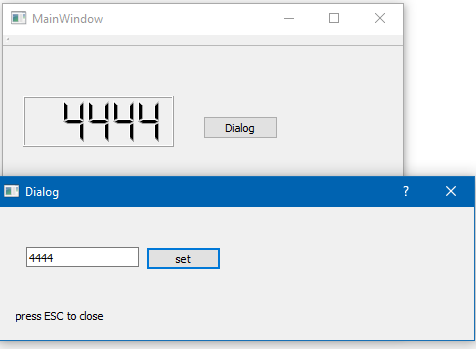
Test Project
https://www.dropbox.com/s/u94zqx9v9c8xfdf/LCDOtherClass.zip?dl=0(sorry its c++. I wish i could do python :)
Even its a MainWindow, the concept is 100% the same.
So slot in class that has LCD and signal in controller. -
@mrjj
Excellent, that helps... I think i understand what's going on there...
however.... this bit...void MainWindow::on_pushButton_released() { Dialog dia; connect( &dia, &Dialog::SetLCD, this, &MainWindow::SetLCD ); dia.exec(); }i'm not sure where to put it in my version.
relaycontroller.h is where pretty much everything happens - switching of things and the counter...
#ifndef RELAYCONTROLLER_H #define RELAYCONTROLLER_H #include <QObject> #include <QTimer> #include <wiringPi.h> #include <QDebug> class RelayController : public QObject { Q_OBJECT public: explicit RelayController(int pin, int delay, QObject *parent = 0):QObject(parent){ timer = new QTimer(this); state = false; timer->setInterval(delay); mPin = pin; //old style connect(timer, SIGNAL(timeout()), this, SLOT(onTimeout())); //new style //connect(timer, &QTimer::timeout, this, &RelayController::onTimeout); pinMode (mPin, OUTPUT); relayLow(); } void start(){ qDebug()<<"start"; timer->start(); //zero counter cntState = 0; //send to LCD emit setLCD(0); } void stop(){ qDebug()<<"stop"; timer->stop(); } void relayLow(){ digitalWrite (mPin, LOW); qDebug()<<"low"; } void relayHigh(){ //code here: relay on digitalWrite(mPin, HIGH); qDebug()<<"high"; } signals: void setLCD(int number); private slots: void onTimeout(){ if(state){ relayHigh(); //increment counter cntState++; //send to LCD emit setLCD(cntState); qDebug()<<cntState; } else relayLow(); state = !state; } private: QTimer *timer; bool state; int mPin; int cntState; }; #endif // RELAYCONTROLLER_Hand RelayFrame is where the LCD is...
#include "relayframe.h" #include "ui_relayframe.h" #include <QPushButton> //relayframe is a box with buttons and an LCD widget in it, //created for each individual output pin. relayframe.ui is an XML //file determining layout, code is in relayframe.h RelayFrame::RelayFrame(int pin, QWidget *parent) : QFrame(parent), ui(new Ui::RelayFrame) { ui->setupUi(this); //power cycle controller, 750ms delay controller = new RelayController(pin, 750); //heat cycle controller, 2 hour (5400000ms) delay controller2 = new RelayController(pin,5400000); } RelayFrame::~RelayFrame() { delete ui; } // Power cycle button button // While clicked controller initialised above, found in relaycontroller.h // runs, when unchecked it stops (only one button per frame can be clicked // at once, buttons auto toggle on) void RelayFrame::on_powerBrtn_toggled(bool checked) { if(checked) controller->start(); else controller->stop(); } // On button - turns on the pin relevant to this frame void RelayFrame::on_onBtn_clicked() { controller->relayHigh(); //Set LCD to 1 while on... ui->lcdNumber->display(1); } // Off button - turns off the pin relevant to this frame void RelayFrame::on_offBtn_clicked() { controller->relayLow(); ui->lcdNumber->display(0); } // Heat cycle button // While clicked controller2 initialised above, found in relaycontroller.h // runs, when unchecked it stops (only one button per frame can be clicked // at once, buttons auto toggle on. void RelayFrame::on_heatBtn_toggled(bool checked) { if(checked) controller2->start(); else controller2->stop(); } // void RelayFrame::SetLCD(int value) { ui->lcdNumber->display( QString::number(value) ); }This compiles and runs - but obviously as setLCD in the 2 places are not connected as yet the LCD number doesn't update...
Edit: there's something odd going on with the indentation when i copy and paste - but it looks ok before i do that, and seems to work. The last few lines of RelayFrame are where the relevant code is...
-
Hi
the Dialog is the controller and
mainwindow is relayframeRelayFrame::RelayFrame(int pin, QWidget *parent) : QFrame(parent), ui(new Ui::RelayFrame) { ui->setupUi(this); controller = new RelayController(pin, 750); // connect here ! controller2 = new RelayController(pin,5400000); // and HERE too }