Unsolved Listview animation on reaching the boundaries
-
Hello
I have a list of 20 elements in vertical orientation. I want listview to show an animation similar to the android phone on reaching the top boundary indicating the end of the elements.
-
Hi,
this kind of effects come out of the box with V-Play! They are built into the AppListView component.
Just have a look at this:
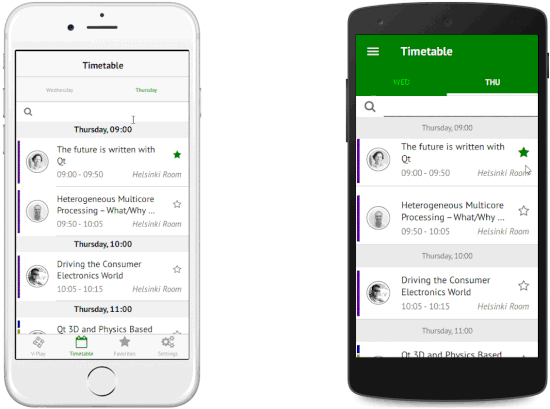
It's only a few lines of codes:
AppListView { model: ListModel { ListElement { name: "Banana" } ListElement { name: "Apple" } ListElement { name: "Potato" } } delegate: SimpleRow { text: name } }All the best,
Lorenz -
@Lorenz
Hello Lorenz, thanks for the reply. Can't we use the basic Qml operations to perform those things without including other software. -
Hi,
Sorry for the late reply!
Yes, that is exactly what V-Play does, so you don't have to implement it yourself ;)
Have a look at this:
http://doc.qt.io/qt-5/qml-qtquick-flickable.html#rebound-propCheers,
Lorenz