Qt Creator no longer collapses tree levels?
-
used to be all those ".." levels would be collapsed into one "../../../../.." in the tree view. what happened?
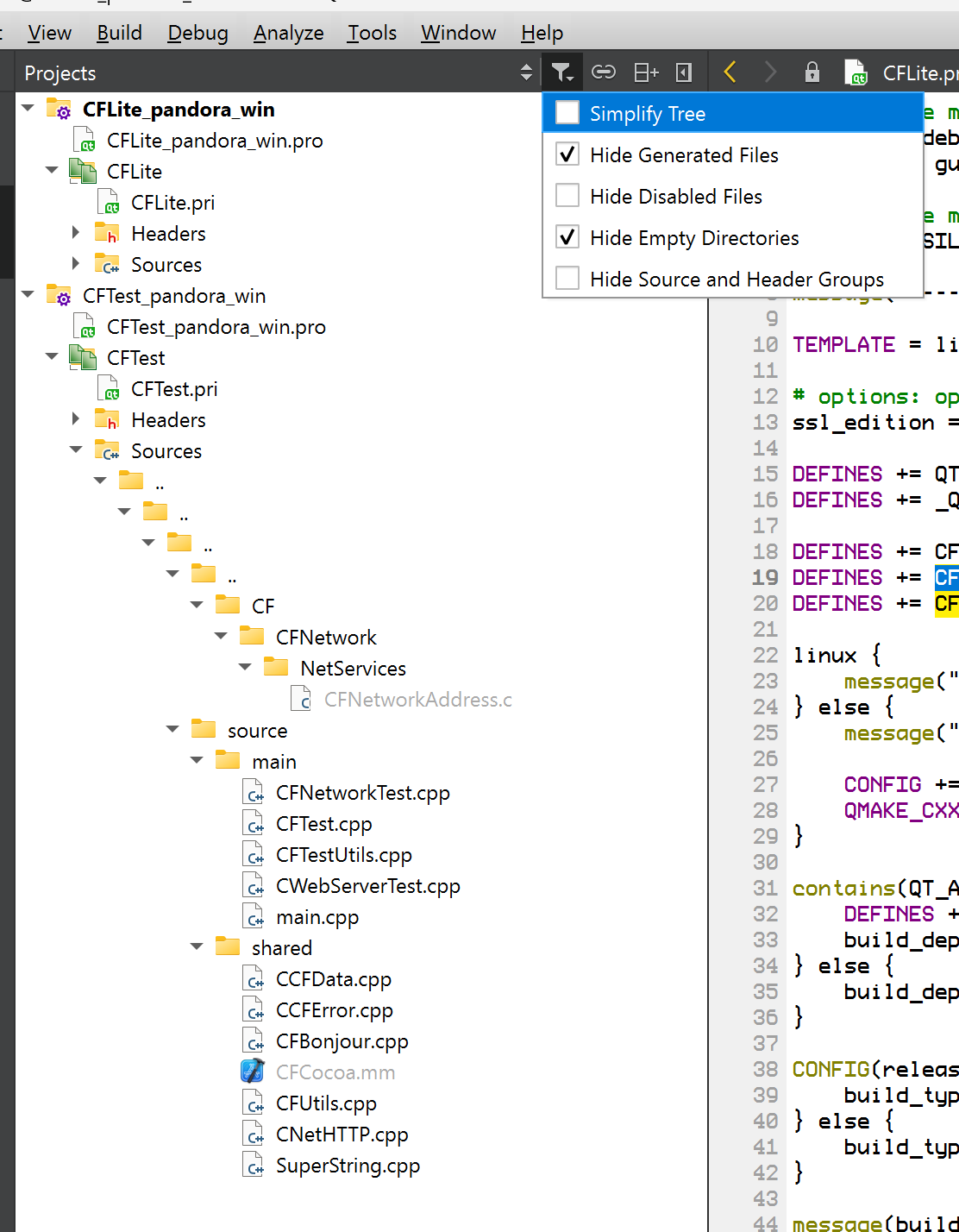
-
used to be all those ".." levels would be collapsed into one "../../../../.." in the tree view. what happened?
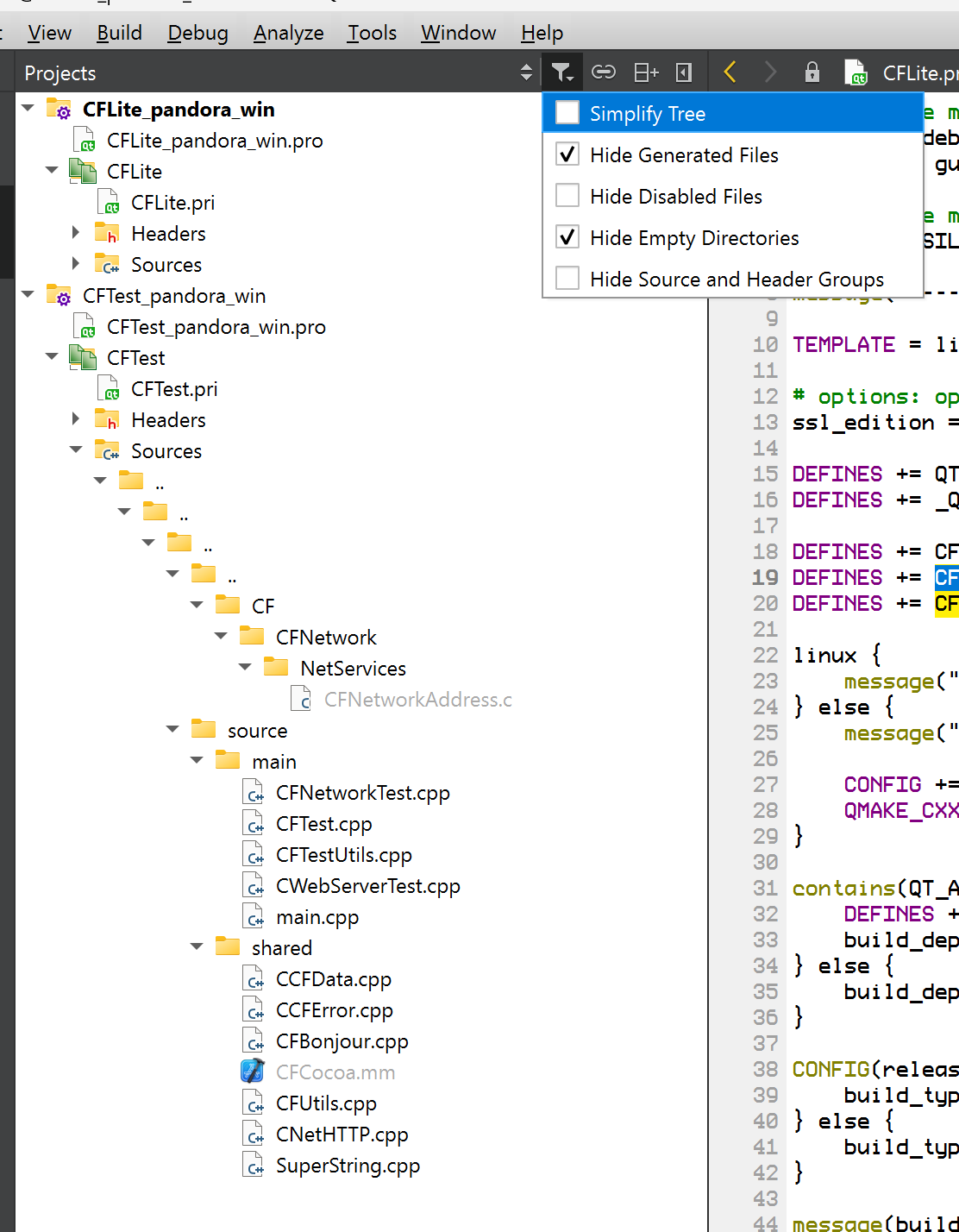
@davecotter Is your build dir parallel to the source? If so close QtCreateor, throw away the .user (CMakeLists.txt.user or foo.pro.user in the source dir) file to let QtCreator recreate the project settings.
