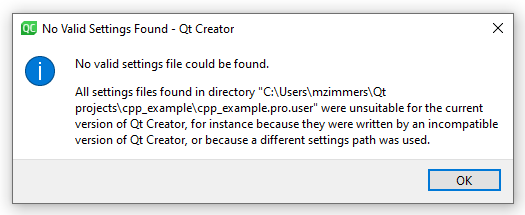unable to step past QApplication app(argc, argv); in debugger
-
Hi all -
I've tried a few different applications (including one of the examples), and when I open the debugger, I get this message:
can't find linker symbol for virtual table for `MainWindow' valueWhen I attempt to step over this line:
QApplication app(argc, argv);I get this message:
section .gnu_debuglink not found in C:\Qt\5.15.2\mingw81_32\plugins\platforms\qwindows.dll.debug section .gnu_debuglink not found in C:\Qt\5.15.2\mingw81_32\plugins\styles\qwindowsvistastyle.dll.debugCreator used to work fine for me. I've been away from Qt-land for awhile, and this just started happening now. I must have mis-configured something; any idea what that might be?
Thanks...
Creator 6.0.2, Qt 5.15.2, MinGW 8.1.0.
-
Hi J.Hilk -
I've tried three different projects: my old one, a new one, and an example. All show the same problem. Those 3 projects all use QApplication. I've also tried non-Qt projects, and those do work.
And yes, these are being built in debug mode.
Thanks...
-
Tried a new installation of Qt with no change in behavior. On a hunch, I deleted my C:\Users\mzimmers\AppData\Roaming\QtProject folder. After restarting Creator and opening one of my projects, Creator told me that one of my user settings was incompatible, and asked if I wished to reconfigure (which I did). It works now.
The main difference between the old folder and the new is the QtCreator.ini (and .bin) files. Tons of differences, mostly additions to the new one, but I couldn't see anything that would cause this problem. Anyway...marking as solved; thanks for looking.
EDIT: here is the exact warning I got:
-
Next time you may try the followings:
projects->build->Clean Steps
in Make arguments: change clean to distclean
then right click your project ==>clean
Next step is right click your project ==> run qmake or cmake whatever to create a new Makefile
now change distclean to clean back in Make arguments:
build your projectOn Linux you can simply do it manually and it is faster from command line inside build dir.
make distclean
do your qmake
make -j4 -
Remove the files qwindows.dll.debug and qwindowsvistastyle.dll.debug from the respective folders, it works for me