Unsolved How to make size of upper parts of the Splitter minimum?
-
Hi,
I use Qt 5.13.2 on Win platform.I have splitter on the form. When I open the form it comes like below:

But I want see window like below when it starts.

I changed the upper part vertical policy minimum but nothing changed?!... :(
I don't understand really this? I want to make upper part of the splitter is minimum!
Regards,
Mucip:) -
Hi,
What widgets do you have in the upper part ?
How do you build them ?
Are you using layouts ?
Are you setting minimum sizes ? -
Hi @SGaist ,
The content is below;

I don't use mingw.
Yes there are layouts.
No, I didn't set the minimum sizes. I guess that minimum sizes may change according to differend screen rezolations?!...
Regards,
Mucip:) -
How many splitters do you want to use ?
Why did you put two QFormLayouts in your secondary splitter ? -
Hi @SGaist ,
I have two input area in the top and there is vertical splitter between them.
And also I have horizontal splitter bertween up and down parts.I wanted to decribe below picture.

All these are necessary for me.
Regards,
Mucip:) -
Hi @SGaist ,
Any advice please?...Regards,
Mucip:) -
Please show some patience and allow at least 24 hours before bumping your own thread. People answering here do it on their own time and might not even live in the same time zone as you.
As for your issue. QSplitter should contain only widgets, therefore I fail do see how you managed to put two layouts in it. It is not how it should be used.
-
Hi
The designer actually allows using the splitter on floating layouts !?
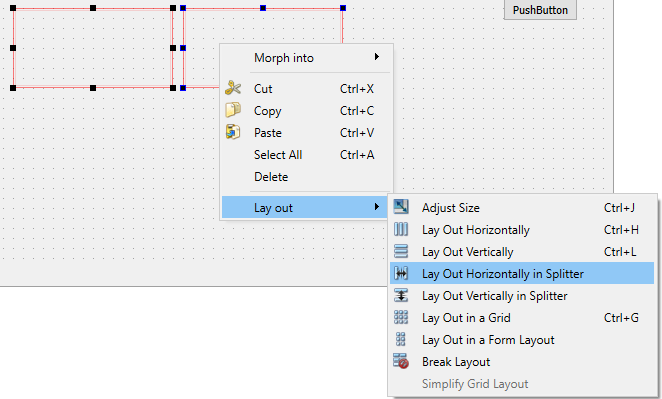
That was a surprise. :)
-
Hi @SGaist ,
Ok. Sorry for my rush please. :(By the way, I don't know why but two layouts are working in on QSplitter very vell except size policiy.
Regards,
Mucip:) -
You should anyway put these each into their own widget. Just to ensure that the splitter is used properly.