Unsolved Strange QComboBox item height behaviour on MacOS
-
I'm having problems with item heights in QComboBox widgets on MacOS. For the purpose of testing, I've got this little chunk of code:
self.layout = QGridLayout(self) self.testComboBox = QComboBox() for n in range(1, 11): self.testComboBox.addItem("Item " + str(n)) self.layout.addWidget(self.testComboBox, 0, 0)On Windows 10, all is fine, and it's looking like this:
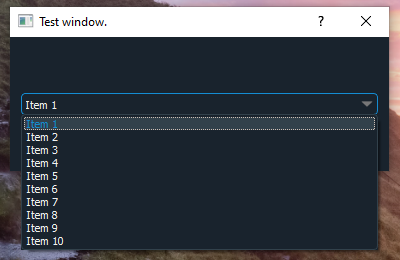
However the exact same code on a Mac is giving me this:
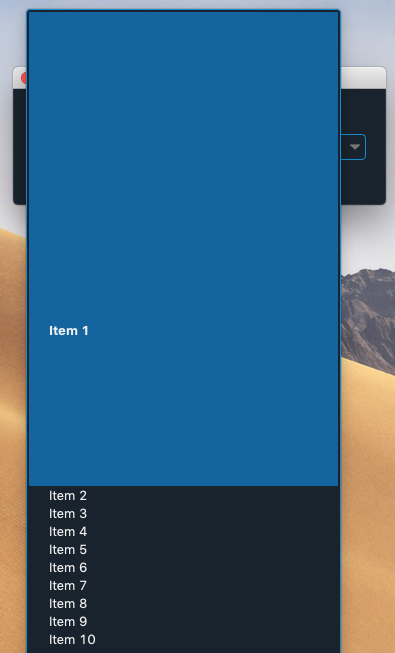
Please can someone explain why the first item is so much taller on MacOS and how I'm supposed to set the QComboBox so that the items are consistent heights cross-platform?
-
Hi,
What are you using ? PySide2 or PyQt5 ?
What version ?
How did you install it ?
What version of macOS ?
Can you profile a complete minimal sample that reproduces this ? -
Apologies for the lack of information in the original post. It's a PyQt5 project.
In trying to create a standalone reproduction of the problem, I was able to narrow down where the problem lies. It appears to be an issue with the QDarkStyle stylesheet that I'm using. If I comment out the
setStyleSheetline, then it works as expected on both platforms- but with the stylesheet applied, it looks fine on Windows but has the aforementioned variable-height issue on Mac.Here's a standalone bit of code:
import sys from PyQt5.QtWidgets import QApplication, QGridLayout, QComboBox, QFrame, QDialog, QVBoxLayout import qdarkstyle class App(QDialog): def __init__(self): super().__init__() self.title = 'PyQt5 test window' self.layout = QVBoxLayout(self) self.testComboBox = QComboBox() for n in range(1, 11): self.testComboBox.addItem("Item " + str(n)) self.innerGrid = QGridLayout() self.innerGrid.addWidget(self.testComboBox, 0, 0) self.testComboBox_frame = QFrame() self.testComboBox_frame.setLayout(self.innerGrid) self.layout.addWidget(self.testComboBox_frame) self.initUI() def initUI(self): self.setWindowTitle(self.title) self.show() if __name__ == '__main__': app = QApplication(sys.argv) app.setStyleSheet(qdarkstyle.load_stylesheet_pyqt5()) ex = App() sys.exit(app.exec_()) -
Can you also provide that QDarkStyle ?
-
QDarkStyle is available from PyPi here: https://pypi.org/project/QDarkStyle/
In my project it is installed automatically as part of the
requirements.txtfile.If this isn't enough information, please let me know.