Solved MaintenanceTool crashes
-
Hi,
I try to change my installed Qt versions. Unfortunately, MaintenanceTool.exe keeps crashing (silently closing) while installing 5.13.1., apparently while trying to extract posix from the MinGW package. Here's the last screenshot (from a screen recorder) before the crash: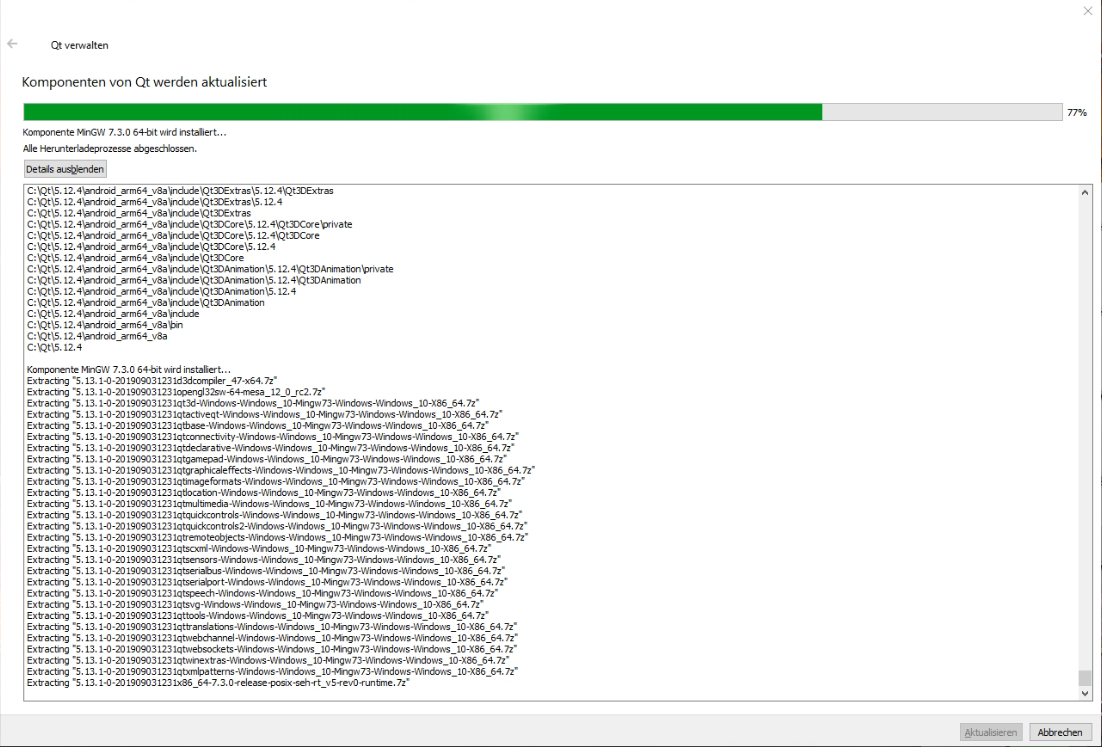
Can I somehow "reset" the tool or clear its download cache? Or is there any other idea? I would love not having to do the whole installation from scratch (not even knowing if that would help).
Another detail that leads me to thinking about a cache problem is, that - regardless what I tell the tool to do - it starts with trying to deinstall 5.12.4 (which doesn't even have a folder in \Qt\ anymore), always showing "Execution failed" for removing mingw (32 and 64 bit):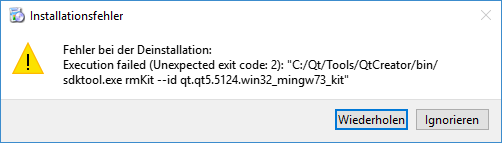
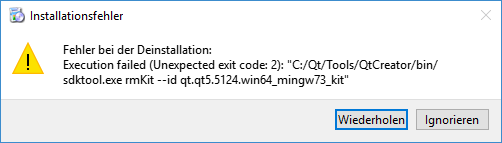
I'm on Win10 Pro, 64 bit with 32GB Ram on an i7.
Any ideas?
BR
Sebastian -
@SeDi I don't know what's causing your crash, but I would try installing a single different package first (for example, install the MSVC 2017 version of Qt 5.13.1 instead of the MinGW version of Qt 5.13.1)
-
@JKSH, thanks! That is a good idea and I've tired (oh, what a funny typo, so true ;-)) tried that in many variations. After all, I did the (unnessecarily dreaded) reinstall.
But that was not the end of the story...
After renaming the whole Qt folder and reinstalling from scratch (at first: only a few parts of 5.13.1 MinGW64 checked) I ended up with 5.13.1 AND 5.12.4(!) in the (new!) folder. I don't have a clue where MaintenanceTool has its bookkeeping - it shouldn't have thought about 5.12.4 at all, the whole Qt folder was renamed!
But that was actually a breakthrough, though, because now I could uncheck and remove this version (5.12.4) without errors, so that by now MaintenanceTool seems to actually believe, that it's gone.
So the central question remains: where does MaintenanceTool store information about what's installed on a machine? This is puzzling.
Just in case anybody might be able to shed some light on this, I'll leave this tread as "Unsolved" for some more time.