Solved Form popping bug
-
Hello all,
This might be a long short but I figure I would post here first.
I have a bug on a form where when I click on a checkbox during runtime, the formatting of the form (such as placement of the checkboxes/textbox) "pop" into place. Then, the formatting of the form matches what I have in the designer. Before clicking on the checkbox, the widgets are placed similiarly to what is in the designer. The relative positions are about the same.
I am not sure what could be causing this bug. I am currently working with Qt5.9 on linux mint latest version at the time of this writing.
Has anyone ran into this issue before? I am thinking to create a demo program that behaves as to what I described above. Please let me know if this is needed and I can create it.
Thank you.
Edit:
Here is a link to a zip file for the minimal example:
https://www.dropbox.com/s/9x5t50a0bj4i1ga/WidgetsPoppingBugDemo.zip?dl=0
-
Basically, there is a small discrepancy between what is being displayed in the designer and what is actually displayed at runtime. Until a user clicks on a checkbox, then the form pops back into place
-
Hi,
A minimal compilable example would be nice indeed.
Did you try with a more recent version of Qt ?
Are you using the one provided by your distribution ? -
Ok, then I will create one for you and update the post accordingly.
I am using the Qt version provided with the distro which is 5.9. The project requires that I use the one that goes along with the distro version.
-
While I understand that requirement, testing with a more recent version will let you know whether your issue was solved in between.
-
I have now finished the minimal example. This bug appears in Qt 5.9. Please let me know if you see it on your end.
https://www.dropbox.com/s/9x5t50a0bj4i1ga/WidgetsPoppingBugDemo.zip?dl=0
-
Hi,
Can you post a picture of before and after ?
I can't reproduce that on macOS with Qt 5.13
-
@Omni_Philm Is'nt the issue the stylesheet which you are applying on the checkbox having focus ?
-
Hi
Seems perfectly normal in Qt5.13, wind 10
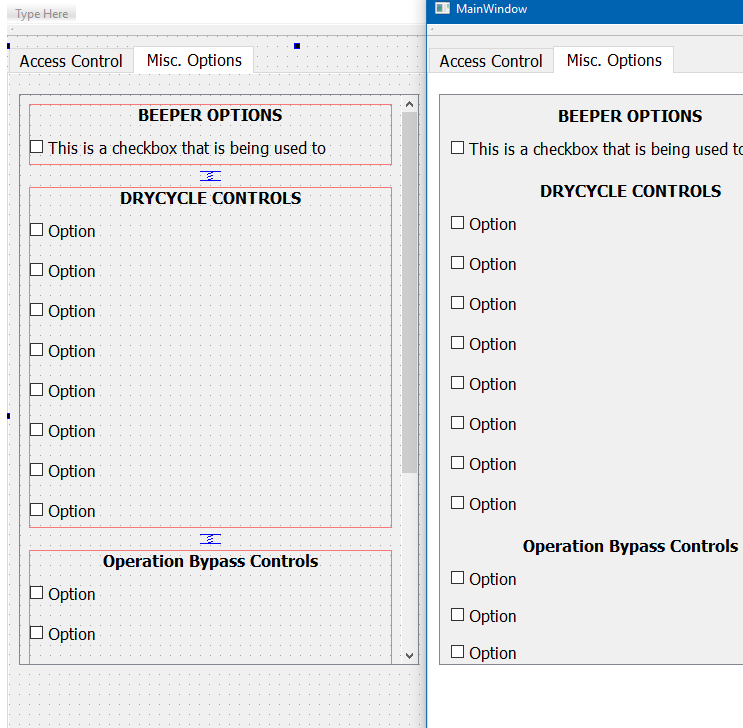
-
Hey Guys, sorry for the delayed response!
But here are the before/after pictures of what is occuring (a part of the text is cut off because it doesn't entirely fit on within the window of the QScrollArea but I think that you will be able to tell which picture has the full text and which doesn't)
Here is before:

Here is after:

-
What version of Linux Minus are you running ?
-
I am running Linux mint 19.1
-
What desktop environment are you running ?
-
I will give you the full specs. Currently developing on a laptop becuase I don't need that much horsepower:
Operating System: Linux Mint 19.1 Cinnamon
Cinnamon Version: 4.0.8
Linux Kernel: 4.15.0-20-generic
Processor: Intel Pentium P6100 @ 2.00 GHz
Memory: 5.6 GB
HDD: 300 GB
Intel Graphics card
-
Are you using the Qt version provided with Mint ?
Can you check with a more recent version ?
-
I blieve that the answer to these questions are already in the forum.
I understand the purpose of utilizing a more recent version; however, as stated above project requirements dictate that I use Qt version 5.9 or earlier (down to 5.6). So there is no real point in checking if the bug is fixed in more recent versions.
Now, if the bug is fixed in more recent versions, then a bug report could have been filed. If this is the case, then I would still need to search google or the community for the specific bug. For now, I can assume that the bug was fixed in later versions. So far, I haven't found a bug report that matches the bug that I am observing. But I will keep checking.
From previous posts, yes I am using the version that comes with Mint.
-
@Omni_Philm said in Form popping bug:
For now, I can assume that the bug was fixed in later versions
Before searching you should make sure it really was fixed. This is why @SGaist suggested to test with more recent version. If the bug was not fixed you will waste your time searching for the bug report.
If the bug isn't in Qt 5.13 and you can't find the bug report you can do binary search to find the Qt release were it was fixed:
You take Qt between 5.9 and 5.13 check it. If the bug is not there you check between 5.9 and that version else between that version and 5.13. Continue until you found exact version. If you have exact version you can check which patches went into it - one of them (could be more than one actually) should be the fix. -
Hello all,
Thank you for all of the help. I am pretty sure that I solved the bug. I applied the fix to a number of different forms on the interface and I haven't seen the bug pop up.
In my scrollAreaWidgetContents container, I changed the layoutSizeContraint from the default value to SetMinandMaxSize.
So far, this fix has worked for me. I will now mark this as solved.
Again, thank you all for your help. I hope that this will help someone else after me.