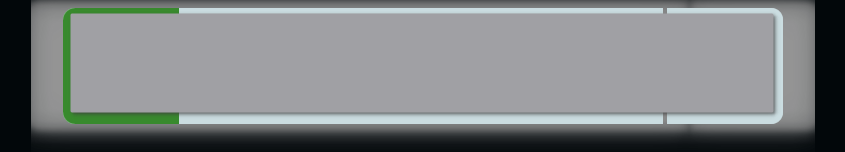Shadow around an Item
-
Trying to implement shadow with
MultiEffectlike this:MultiEffect { anchors.fill: item source: item shadowEnabled: true shadowColor: "#9B9B9B" shadowBlur: 1.0 shadowHorizontalOffset: 8 shadowVerticalOffset: 8 }and it drops shadow from bottom and right side of the item and have the same radius as background
Rectanglein the item. But what if I want to show it around the item? How to changeMultiEffect? -
Solved via
RectangularGlowfromQt5Compat.GraphicalEffectsfor now asMultiEffectis buggy and unusable now:RectangularGlow { anchors.fill: item glowRadius: 15 spread: 0.4 color: "#9B9B9B" cornerRadius: 12 /* item radius */ + glowRadius } -
If you are using Qt 6.9 you can use RectangularShadow
-
If you are using Qt 6.9 you can use RectangularShadow
@GrecKo said in Shadow around an Item:
If you are using Qt 6.9 you can use RectangularShadow
6.8.2 unfortunately and can't upgrade.
-
There isn't a really straightforward way to do this. I created a ShadowBackground.qml component:
// ShadowBackground.qml import QtQuick import QtQuick.Effects Item { id: root // ─── Public API ──────────────────────────────────────── property color color: "#ffffff" property real radius: 16 property color shadowColor: "#000000" property var shadowPasses: [ { blur: 0.03, offsetY: 0, opacity: 0.04 }, { blur: 0.09, offsetY: 3, opacity: 0.04 }, { blur: 0.40, offsetY: 5, opacity: 0.07 } ] // ─── Shadows ─────────────────────────────────────────── Repeater { model: root.shadowPasses delegate: MultiEffect { anchors.fill: parent source: rect autoPaddingEnabled: true shadowEnabled: true shadowColor: root.shadowColor shadowBlur: modelData.blur shadowVerticalOffset: modelData.offsetY shadowHorizontalOffset: 0 shadowOpacity: modelData.opacity } } Rectangle { id: rect anchors.fill: parent radius: root.radius color: root.color } }(this one does 3 shadows to achieve the desired effect)
And I use it like this:
<whatever you want to shadow; I use a Pane> background: Item { anchors.fill: parent ShadowBackground { anchors.fill: parent } Rectangle { anchors.fill: parent } } -
There isn't a really straightforward way to do this. I created a ShadowBackground.qml component:
// ShadowBackground.qml import QtQuick import QtQuick.Effects Item { id: root // ─── Public API ──────────────────────────────────────── property color color: "#ffffff" property real radius: 16 property color shadowColor: "#000000" property var shadowPasses: [ { blur: 0.03, offsetY: 0, opacity: 0.04 }, { blur: 0.09, offsetY: 3, opacity: 0.04 }, { blur: 0.40, offsetY: 5, opacity: 0.07 } ] // ─── Shadows ─────────────────────────────────────────── Repeater { model: root.shadowPasses delegate: MultiEffect { anchors.fill: parent source: rect autoPaddingEnabled: true shadowEnabled: true shadowColor: root.shadowColor shadowBlur: modelData.blur shadowVerticalOffset: modelData.offsetY shadowHorizontalOffset: 0 shadowOpacity: modelData.opacity } } Rectangle { id: rect anchors.fill: parent radius: root.radius color: root.color } }(this one does 3 shadows to achieve the desired effect)
And I use it like this:
<whatever you want to shadow; I use a Pane> background: Item { anchors.fill: parent ShadowBackground { anchors.fill: parent } Rectangle { anchors.fill: parent } } -
Solved via
RectangularGlowfromQt5Compat.GraphicalEffectsfor now asMultiEffectis buggy and unusable now:RectangularGlow { anchors.fill: item glowRadius: 15 spread: 0.4 color: "#9B9B9B" cornerRadius: 12 /* item radius */ + glowRadius } -
A Aleksey Asensus has marked this topic as solved
-
What I see with MultiEffect: