QMenu is missing
-
I have one instance of QMenu created long time ago
Now, I'm trying to implement it to another project but cant find it in Widget Box in Qt Designer
Tried different laptops, Widget type set to MainWindow
Please guide me how to debug this -
Menu bars only exist in QMainWindow in Designer. If you are working with a QWidget-based form then you will need to code inserting a QMenuBar and Qmenu items into a layout.
As it says in the docs, "Menus are added to the menu bar by modifying the Type Here placeholders. One of these is always present for editing purposes, and will not be displayed in the preview or in the finished window."
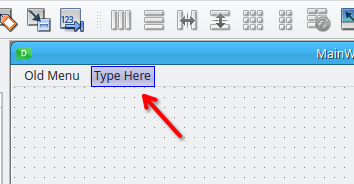
or
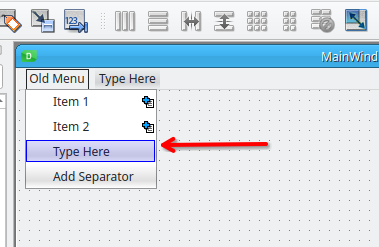
-
 C Christian Ehrlicher moved this topic from General and Desktop on
C Christian Ehrlicher moved this topic from General and Desktop on
