New to Qt, not able to configure projects
-
Hello everyone. I'm new to Qt and I've been trying all afternoon to configure a test project, but I keep getting an error "No suitable kits available", even though I selected MacOS 64 bits when I made the project, and on the configure page, I can't select that kit.
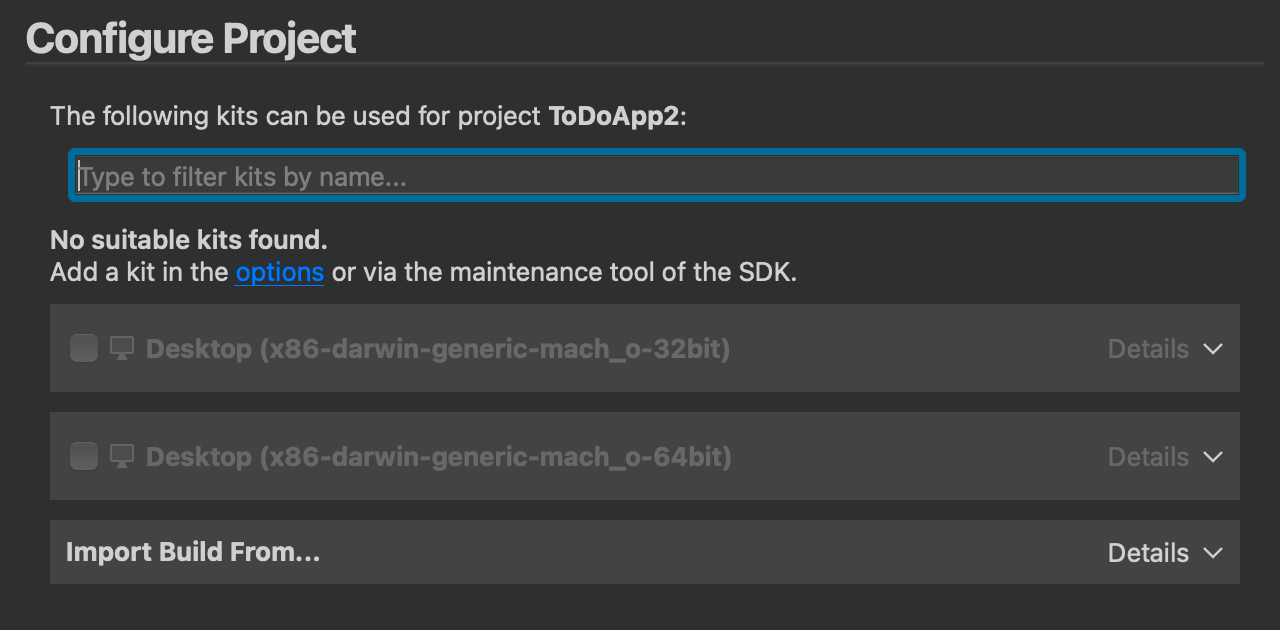
I'm using Qt 6.6.2, on MacOS 14.0 using Qt Creator and QtQuick. I've been playing around successfully with the much easier to use Qt Design Studio, and I feel comfortable using that so I might just go back to only using design studio if this doesn't work. If you need any more information, please let me know, and hopefully you can help me find a solution!
-
 C Christian Ehrlicher moved this topic from General and Desktop on
C Christian Ehrlicher moved this topic from General and Desktop on
-
Hi and welcome to devnet,
How did you install Qt ?
Do you have Xcode and its command line tools installed ? -
Hi and welcome to devnet,
How did you install Qt ?
Do you have Xcode and its command line tools installed ?@SGaist I installed Qt using the maintenance tool found on the website and yes I have Xcode and its command line tools installed.
-
@SGaist I installed Qt using the maintenance tool found on the website and yes I have Xcode and its command line tools installed.
Can you go the Kits part of the settings and check what you have there ?
If there are yellow or red icons on the lines, hower over them to see what the issues are. -
Can you go the Kits part of the settings and check what you have there ?
If there are yellow or red icons on the lines, hower over them to see what the issues are.@SGaist I didn't know I was able to hover over them, and it said that there was a problem with CMake. I manually set the CMake path as it was missing, and it's now working.
-
I itwithlyam has marked this topic as solved on
