Observed UI flickering on ARM target
-
Hi,
You need to give more information about your device, its screen, etc.
Also, how are you starting your application ?
Are you using something like Wayland ?
What parameters are you using ? -
Hi,
You need to give more information about your device, its screen, etc.
Also, how are you starting your application ?
Are you using something like Wayland ?
What parameters are you using ?@SGaist Please find below comments
You need to give more information about your device, its screen, etc.
Kernel Version: 4.19.94
Processor: ARM 4378
Resolution: 1024*600
Also, how are you starting your application ? ./ui -platform eglfs
Are you using something like Wayland ? No
What parameters are you using ?
cat /etc/environment
QT_QPA_EGLFS_INTEGRATION=eglfs_kms
EDITOR=vi
HUSHLOGIN=FALSE
QT_WAYLAND_SHELL_INTEGRATION=wl-shell
USER=root
PWD=/home/root
HOME=/home/root
QT_QPA_EGLFS_KMS_CONFIG=/etc/qt5/eglfs_kms_cfg.json
SSL_CERT_FILE=/etc/ssl/certs/ca-certificates.crt
TSLIB_TSDEVICE=/dev/input/touchscreen0
QT_QPA_EGLFS_PHYSICAL_WIDTH=256
MAIL=/var/spool/mail/root
SHELL=/bin/sh
TERM=vt102
TMOUT=900
SHLVL=1
QT_QPA_EGLFS_ALWAYS_SET_MODE=1
LOGNAME=root
PATH=/usr/local/bin:/usr/bin:/bin:/usr/local/sbin:/usr/sbin:/sbin
PS1=\u@\h:\w$
QT_QPA_EGLFS_PHYSICAL_HEIGHT=150Please let me know if you required any more details. Thank You
-
Are you using a Texas Instruments evaluation board ?
-
@SGaist
We are running Qt on customized TI AM437x boards. Please find below board details and SW componentsKernel Version: 4.19.94
SOC: TI AM4378
Resolution: 1024*600
Screen size: 7" & 10"
GPU: SGX530 Graphics Engine -
Could it be that you have the tty cursor that is blinking through your UI ?
-
@SGaist
I have disabled the tty cursor. Still, I could see flickering on UI.
Below is the code, I have commented
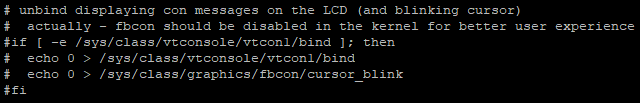 .
. -
Would it be possible to see the video of the flickering ?
-
@SGaist
I am not able to attach the video in this forum. I am getting below error
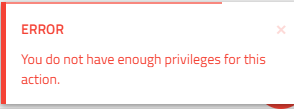
So, I am attaching the image

Please refer to the attached image where the image in top right corner is the image of previous screen. It is displaying in fraction of seconds and goes off., and this flickering happens continuously
-
Is it a widget or Qt quick application ?
-
@SGaist
I am not able to attach the video in this forum. I am getting below error
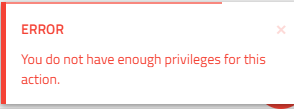
So, I am attaching the image

Please refer to the attached image where the image in top right corner is the image of previous screen. It is displaying in fraction of seconds and goes off., and this flickering happens continuously
-
@SGaist
It is a Qt Quick application -
Do you have the same issue with a minimal default application ?
-
@SGaist Thank you for your response
I have resolved this issue by changing the graphics driver.
I am attaching the link below for others who are facing this kind of problem.
