Error occurred when creating a .pro file.
-
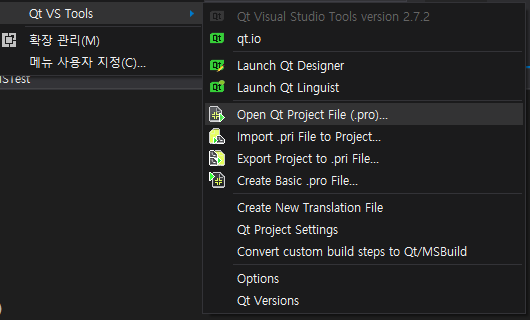
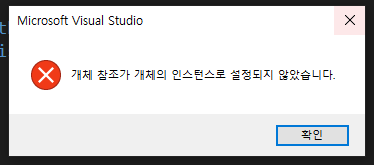
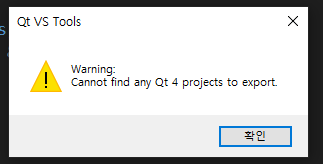
We're developing qt in the vs2019 environment, and this error occurs when loading a .pro file from vs2019 and when making a QT project created in vs2019 into a .pro file.
I don't know what the problem is. At what point are those messages pop up? Can you help me? Does anyone know how to solve it? I've been suffering from this for several days.============= output Message =============
--- (Import): Generating new project of clocks.pro file
--- qmake(16244): started C:\QT\5.15.2\MSVC2019_64\bin\qmake.exe
--- qmake: Working Directory: C:\Qt\Examples\Qt-5.15.2\demos\clocks
--- qmake: Arguments: QMAKE_INCDIR_QT=$(QTDIR)\include QMAKE_LIBDIR=$(QTDIR)\lib QMAKE_MOC=$(QTDIR)\bin\moc.exe QMAKE_QMAKE=$(QTDIR)\bin\qmake.exe -o "clocks.vcxproj" -tp vc "clocks.pro"
--- qmake(16244): exit code 0 (168.19 msecs) -
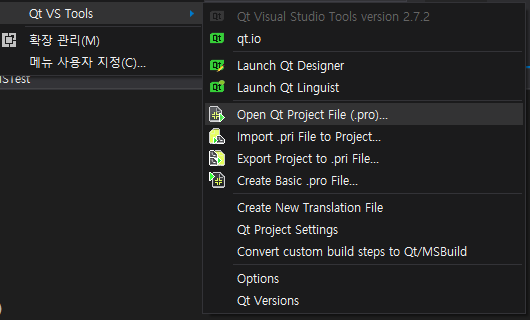
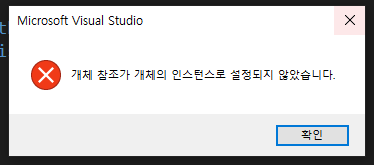
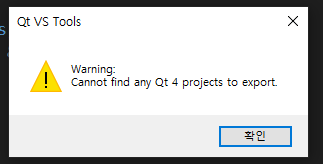
We're developing qt in the vs2019 environment, and this error occurs when loading a .pro file from vs2019 and when making a QT project created in vs2019 into a .pro file.
I don't know what the problem is. At what point are those messages pop up? Can you help me? Does anyone know how to solve it? I've been suffering from this for several days.============= output Message =============
--- (Import): Generating new project of clocks.pro file
--- qmake(16244): started C:\QT\5.15.2\MSVC2019_64\bin\qmake.exe
--- qmake: Working Directory: C:\Qt\Examples\Qt-5.15.2\demos\clocks
--- qmake: Arguments: QMAKE_INCDIR_QT=$(QTDIR)\include QMAKE_LIBDIR=$(QTDIR)\lib QMAKE_MOC=$(QTDIR)\bin\moc.exe QMAKE_QMAKE=$(QTDIR)\bin\qmake.exe -o "clocks.vcxproj" -tp vc "clocks.pro"
--- qmake(16244): exit code 0 (168.19 msecs)
