QtMultimedia 5.8 Does not record on Raspberry - Stretch
-
Can you do the recording from GStreamer directly successfully ?
-
Hi Thanks, again for your rapid response.
Yes I can using:gst-launch-1.0 --gst-debug-level=3 -v v4l2src device=/dev/video0 ! capsfilter caps="video/x-raw, width=648,height=480,framerate=30/1" ! queue ! videoconvert ! videorate ! queue ! omxh264enc ! queue ! avimux ! filesink location = test_video.mp4 -
Same user as when you run your Qt application ?
-
Something is not clear, are you using Qt 5.8 or 5.10 ?
-
Hi,
So I'm using Qt 5.10.1
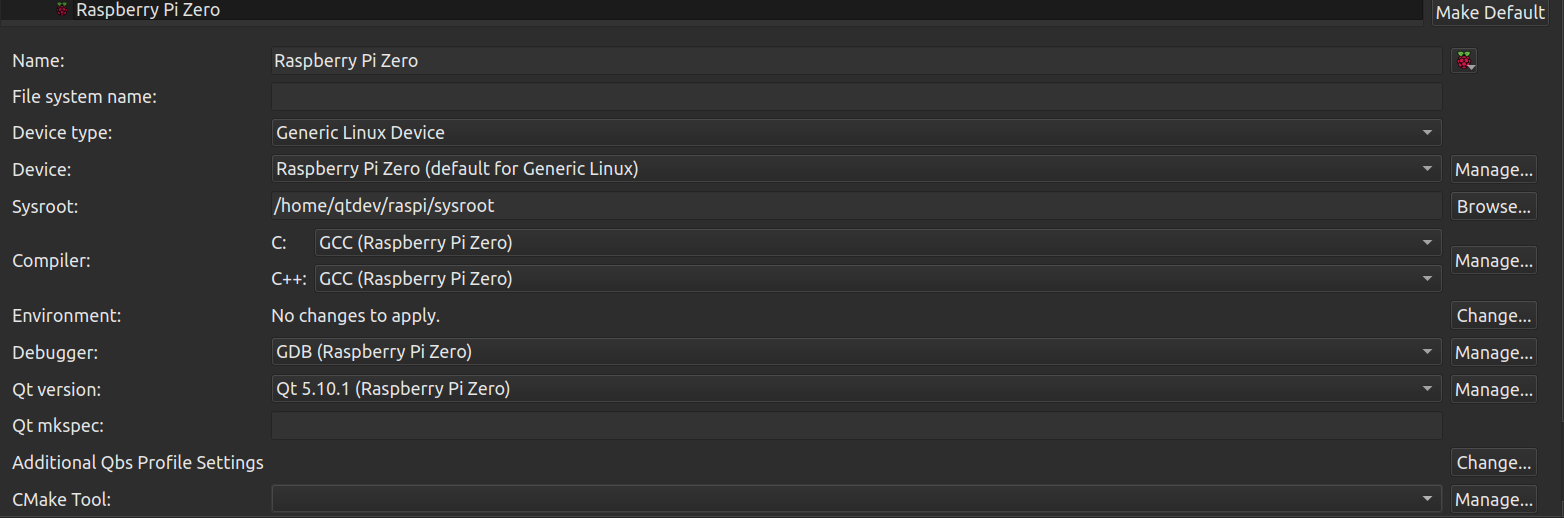
With these imports in QML
import QtQuick 2.10 import QtMultimedia 5.8 import DataModelTypes 1.0If I use import QtMultimedia 5.10, it builds, however it appears to not be installed on the Rpi qrc:/FPV.qml:2 module "QtMultimedia" version 5.10 is not installed, and thus the app crashes.
-
The QML numbering might not reflect the Qt release you are using.
One thing that comes to mind is that the pipeline generated in the GStreamer backend does not handle the camera as well as the one you are using on the command line.
-
One possible thing to do is rebuild the backend (and just the backend not the whole of Qt)


