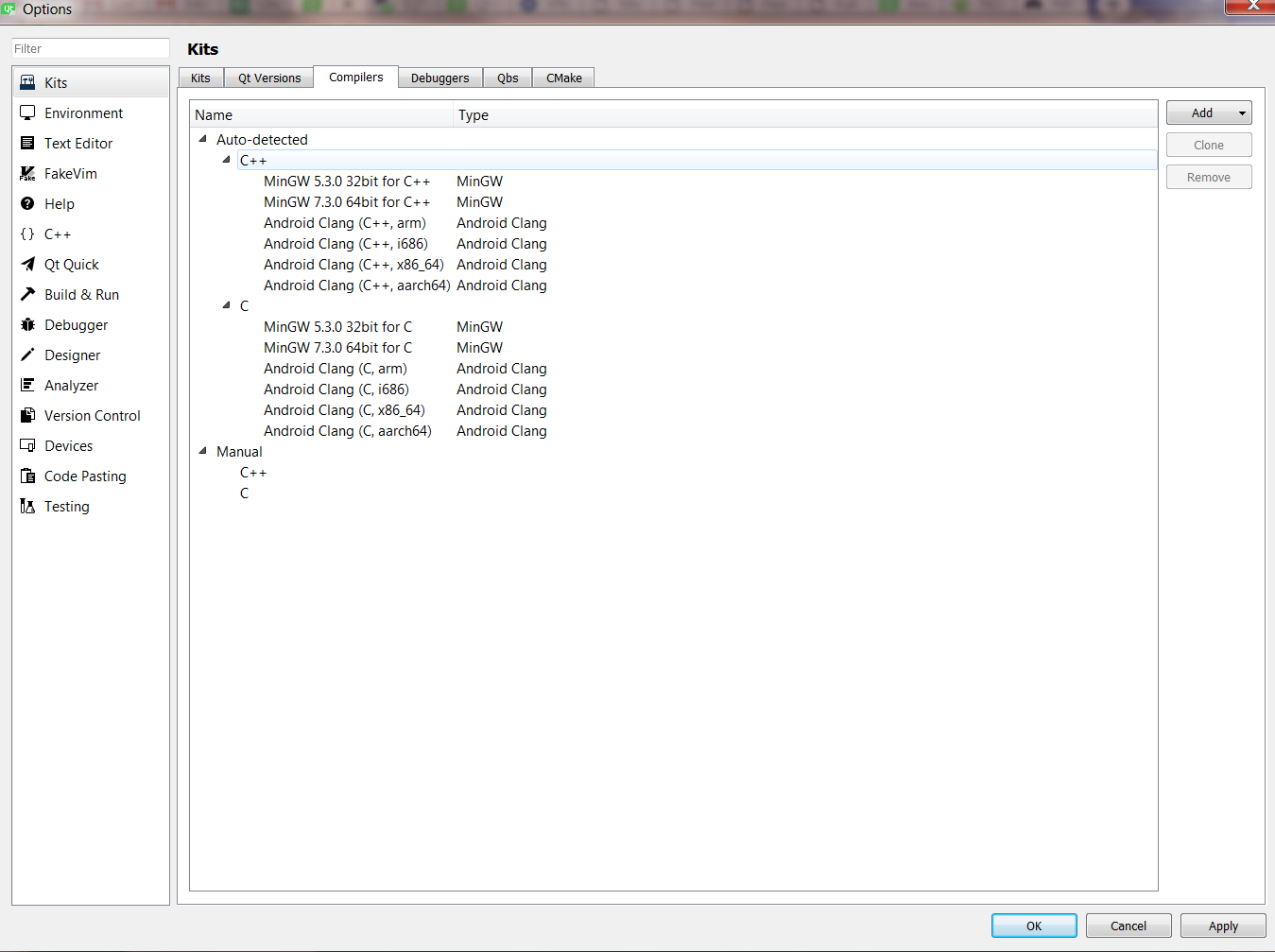Device incompatible?
-
Do you have only one adb executable in your system ?
-
It's the same that's is configured in Qt Creator ?
-
I would say path to the NDK.
-
I just realised, did you build your application using an API version which is higher than what your Android version supports ?
-
I tried building for API level 24. It says my device is API level 24. I was building for API level 25 at some point but I think I may have switched it after I was finished testing in order to deploy to google play.
-
@kgregory I would also try a different USB-cable, I spend a couple of hours with a similar problem. Apparently my cable broke just enough that the device was detected, but I was unable to transfer any data in-between.
@J.Hilk I tried a couple of different USB cables and ports to no avail.
I then thought it would be a good idea to update Qt, so I did (to 4.8.0). After that, creator will no longer launch at all. I get a brief 'busy' graphic and then nothing happens when I try to launch it. So I un-installed Qt and re-installed from scratch but I have the same symptom now. I also tried re-booting my machine.
-
@J.Hilk I tried a couple of different USB cables and ports to no avail.
I then thought it would be a good idea to update Qt, so I did (to 4.8.0). After that, creator will no longer launch at all. I get a brief 'busy' graphic and then nothing happens when I try to launch it. So I un-installed Qt and re-installed from scratch but I have the same symptom now. I also tried re-booting my machine.
Could it be you've hit QTCREATORBUG-21780.
Try starting QtCreator with
-noload Androidparameter and see if that helps. -
Could it be you've hit QTCREATORBUG-21780.
Try starting QtCreator with
-noload Androidparameter and see if that helps. -
@aha_1980 yes I can successfully launch it that way, but I need Android. Sounds like I'm stuck waiting for a bug fix or a work around?
-
@kgregory it should be fixed in Creator 4.8.1
till then use the workaround described in the report.
@aha_1980 ok I followed the work around and am able to launch QtCreator.
However, now I get the following messages when I select a kit:
The system cannot find the path specified. The system cannot find the path specified. 2019-01-04T22:34:33 Clang Code Model: Error: The clangbackend executable "C:\Qt\Tools\QtCreator\bin\clangbackend.exe" could not be started (timeout after 10000ms). clang++.exe: error: unknown argument: '-mthumb-interwork' Project ERROR: failed to parse default search paths from compiler outputI had been using the mingw compiler previously. I tried to set up the mingw compiler and none of the Auto-Detected kits use it. I tried to create a kit manually and when I select that compiler for c++, the icon next to the kit turns to a red exclamation point. I don't see any messages about what the issue is there.
Thanks for the help so far... this is super annoying... Me right now >:-|
-
@aha_1980 ok I followed the work around and am able to launch QtCreator.
However, now I get the following messages when I select a kit:
The system cannot find the path specified. The system cannot find the path specified. 2019-01-04T22:34:33 Clang Code Model: Error: The clangbackend executable "C:\Qt\Tools\QtCreator\bin\clangbackend.exe" could not be started (timeout after 10000ms). clang++.exe: error: unknown argument: '-mthumb-interwork' Project ERROR: failed to parse default search paths from compiler outputI had been using the mingw compiler previously. I tried to set up the mingw compiler and none of the Auto-Detected kits use it. I tried to create a kit manually and when I select that compiler for c++, the icon next to the kit turns to a red exclamation point. I don't see any messages about what the issue is there.
Thanks for the help so far... this is super annoying... Me right now >:-|
-
@kgregory sounds frustrating :(
can you please show the screens for compilers, Qt versions and Kits in Tools > Options > Kits?
-
Hi @kgregory,
You have installed some Qt MSVC versions, but do not seem to have MSVC compilers. Is that correct? Then I'd recommend to uninstall these Qt version to avoid confusion.
Then you seem to have some Android Kits for Qt 5.9.3, I don't think these will work as you don't have a Qt 5.9.3 version?
From the various Android Kits, which one do you want to use for development? Have you made sure you selected this Kit for your Project? The Kits with yellow warning sign have problems and can probably not be used without fixing these issues.
-
Hi @kgregory,
You have installed some Qt MSVC versions, but do not seem to have MSVC compilers. Is that correct? Then I'd recommend to uninstall these Qt version to avoid confusion.
Then you seem to have some Android Kits for Qt 5.9.3, I don't think these will work as you don't have a Qt 5.9.3 version?
From the various Android Kits, which one do you want to use for development? Have you made sure you selected this Kit for your Project? The Kits with yellow warning sign have problems and can probably not be used without fixing these issues.
@aha_1980 I had been using 5.9.3 and that worked fine. I assumed 5.9.7 would work well too, so I chose that one when I re-installed. The kit that I was happy with was the second one (Android, gcc 4.9, qt 5.9.3). I'm not sure what happened to gcc. I'm happy to try clang but it doesn't seem to be working as per the error messages above.
I had a problem with the QLowEnergy class in 5.11 and 5.10 (worked fine in 5.9) but I thought I might give 5.12 a try to see if it's fixed.
-
I've been using Qt to develop an app for about a year now with the same phone. I haven't done any development for about 2 months and I opened the app up today to compile some minor changes and deploy to my phone. My phone is listed under "incompatible devices".
The phone is a little old, it's a Samsung Note 5. It runs Android 7.0. I tried updating Android SDK to the latest version and changing the API level in the build settings, but I can't get it to show up as 'compatible'.
Any ideas?